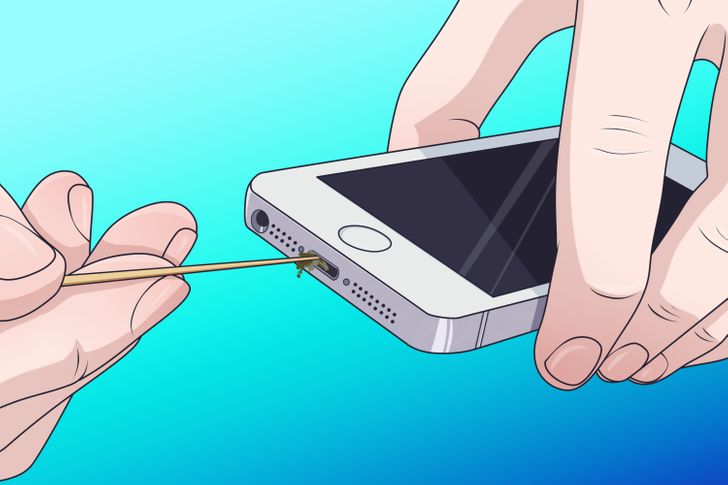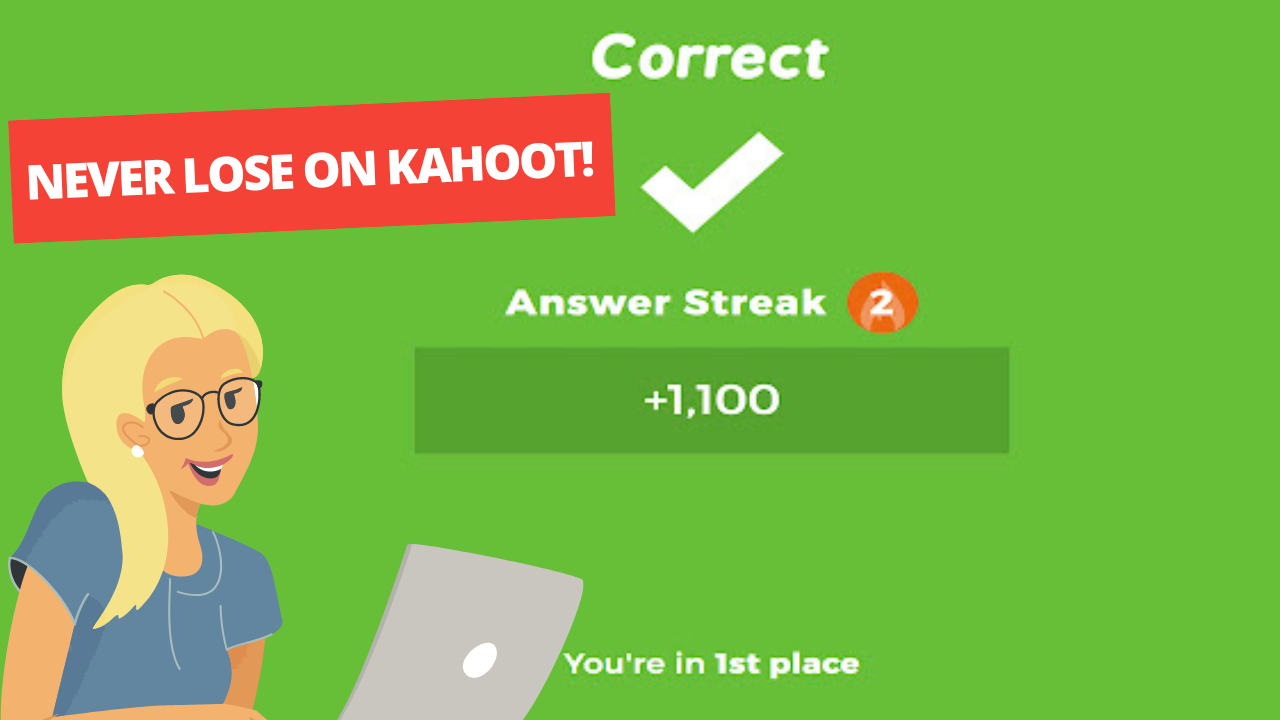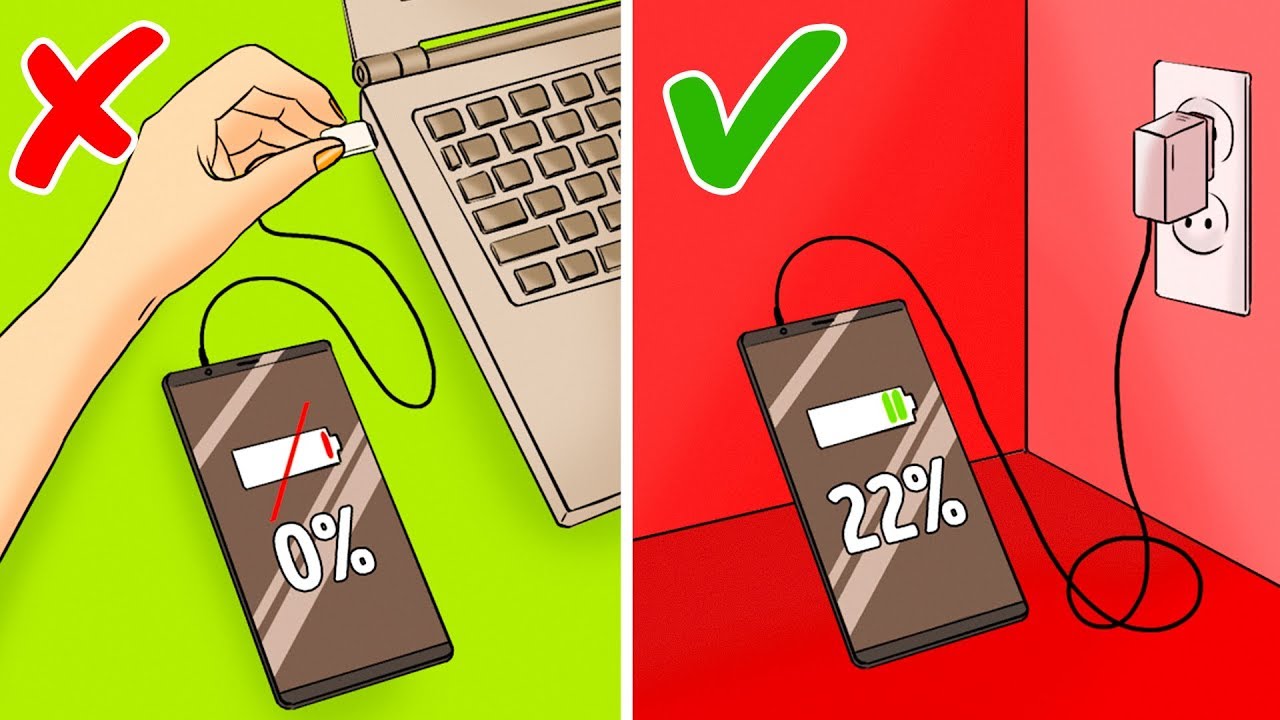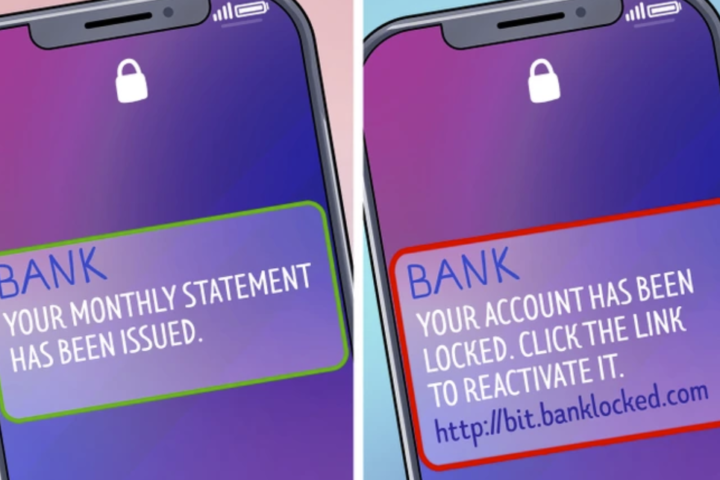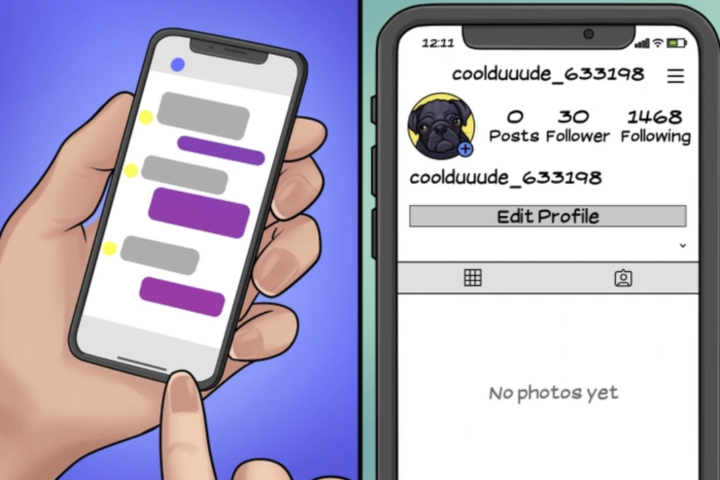Do you know that in Android, there are lots of secret codes? each of it has different function which turns out to be useful for us. We’re going to share with you lists of android secret codes that will bring your smartphone usage to the next level!
1. Forwarding Call
Android secret codes: * # 67 #
It is important for us to activate a feature called Call Forward. We never know when our smartphone is unable to be contacted by someone. Whether it’s because the signal is lost or the battery is low. Activating Call Forward allows callers who want to contact us to be dialed to another number that can be contacted, as a backup number.
There are 2 ways to activate this feature. The first is to enter the Settings-Call-More Settings-Call Forwarding menu. Another way is by pressing the * # 67 # button in the Call menu. After pressing the button, you can check which incoming calls were diverted. If you follow the standard, Call Forwarding will usually be transferred to the voicemail service.
2. Hide Caller ID
Android secret codes: # 31 #
Do you want to prank your friend or someone by contacting without being noticed? This is commonly known as No Caller ID, Unknown Caller, or anonymous callers. On Android, we can do this by entering a secret code.
The secret code to make an anonymous call is # 31 #. To try it, you press the button in the Call or call menu. After that, your number will not appear on your friend’s cellphone. To show the number again, just dial # 31 # and your number and name will appear.
3. Call Waiting Mode
Android secret codes: * 43 #
Luckily, today’s smartphones are sophisticated. If we are receiving a phone call from someone and then another call comes in, then the call is temporarily stopped. In the past, this feature didn’t exist. So, if there is an incoming call while we are receiving a call, the call will not be connected. This feature is called Call waiting.
To activate the Call waiting feature, you only need to press the * 43 # button on the Call page. If you want to remove or deactivate it, press # 43 #. Meanwhile, if you want to activate it for voice, you can press * # 43 #. By wanting, the new incoming caller will enter waiting mode until we can accept the call.
4. Factory Reset
Android secret codes: * # * # 7780 # * # *
Have you ever experienced that your smartphone is running slower and slower? Usually this incident occurs when we have used a smartphone for a very long time. This happens because there are many installed applications and unused data left in memory. To solve that problem, the solution is to do something called a factory reset.
There is a code on Android that allows users to perform a factory reset. The trick is to press the * # * # 7780 # * # * button while in the Call menu. By pressing this button, you will enter into factory reset mode. All applications and data that have been stored on the smartphone will be deleted and your smartphone will return to the time it was when you bought it.
5. Quick Test Menu
Android secret codes: * # 7353 #
To buy a new cellphone directly at the official store, you have to go through a series of procedures before you can bring the cellphone home. The seller will certainly ensure that the unit can work properly and there are no problems. For that, a series of tests were carried out in front of the buyer.
The number of tests carried out varies. Starting from the screen check, color, LED, call test, SMS, network, voice, Bluetooth, basically all functions of the cellphone are checked before giving it to the buyer. To check all the functions of this cellphone, usually the seller will enter a menu called the Quick Test Menu. The trick is to press the * # 7353 # button.
6. IMEI
Android secret codes: * # 06 #
For illegal smartphone users whose IMEI is not registered, they will not use a local provider. This IMEI code is usually listed on the cellphone box when purchasing. But if the box is not there or want to make sure the IMEI code on the box is the same as the one on the cellphone what?
First, you enter the Call menu. Press * # 06 # and Call. Here you can find information about your cellphone such as Model, Serial Number, Wi-Fi Address, Bluetooth, ICCID, MEID, and IMEI. If the IMEI does not match what is stated on the box or is not listed, you can claim it to the shop where you bought the cellphone.
7. Field Mode
Android secret codes: * 3001 # 12345 # *
When you want to find out information about local networks and related things about networks but forget how, there is one easy way you can do. The trick is to press the * 3001 # 12345 # * button while on the Call page. Just make sure you don’t press the wrong button.
After pressing the button correctly, you can find information about local networks, network towers, Serving Cell Info, Measured RSSi and so on. On Android, this feature or page is also known as Field Mode.
8. General Test Mode
Android secret codes: * # 0 * #
When buying a cell phone, especially Android, authorized sellers will usually carry out a series of tests. The test is carried out while showing the buyer as proof that the cellphone purchased is working properly. If not, we will find another cellphone that does not have a problem. What if we want to check the cellphone ourselves if we are not in the store?
It’s very easy, you just have to go to the Call menu and press this button * # 0 * # then press the green Call button. After that you will enter a menu called General Test Mode. In this menu, you can find a number of menus that are useful for checking every function on your cellphone such as screen color, speakers, vibration, camera, LED, and so on.
9. Phone, Battery and Usage Info
Android secret codes: * # * # 4636 # * # *
On your android, there is an easy way if you want to check information about smartphones, battery, and usage. By entering the Settings menu, all information about smartphones can be seen there. Well, this is a decent way!
But as additional information, there are other ways that can also be used to check cellphone information. What you need to do is press * # * # 4636 # * # * in the call menu and save it as contact. By doing this, each time you want to check your phone, battery, or usage info, you just need 2 clicks!
10. Firmware (Samsung Galaxy)
Android secret codes: * # 1234 #
All cellphones today are equipped with firmware names. For those who don’t know what firmware is, firmware is software that is pre-programmed and embedded in the hardware to control a device or phone along with other core functions.
Each firmware also has its own version. To check your firmware version, Android has a secret code that you can press and enter the firmware information page. You enter the Call menu then press * # 1234 # and Call. For the record, not all smartphone firmware can be accessed with this code. Usually this code will work on a Samsung Galaxy.