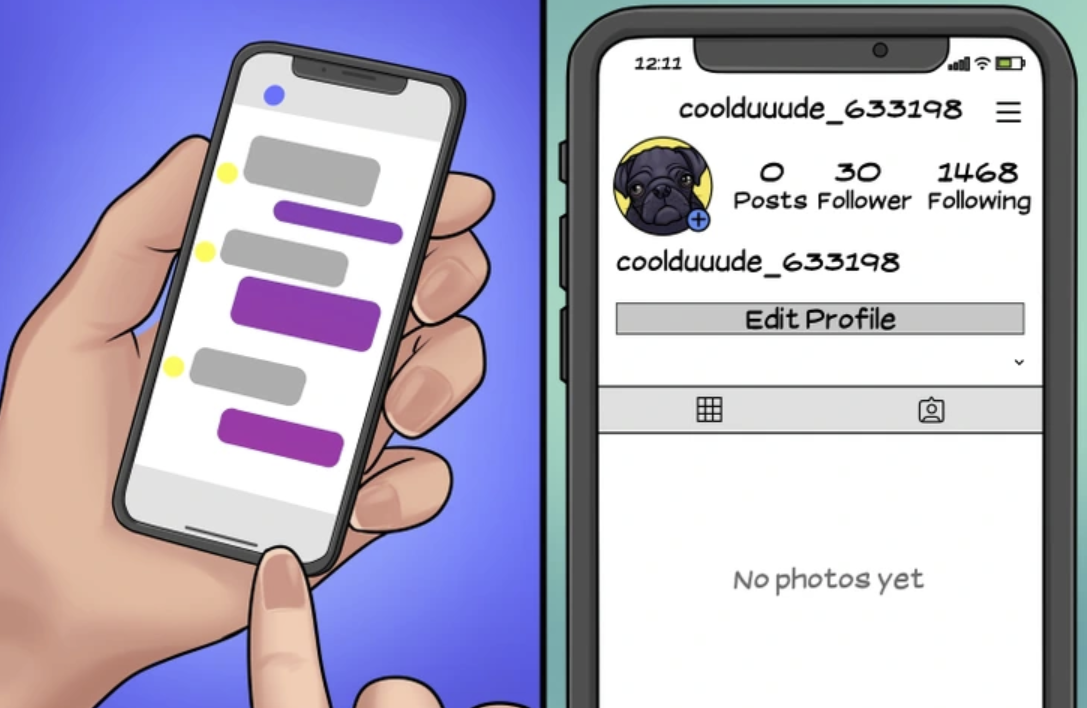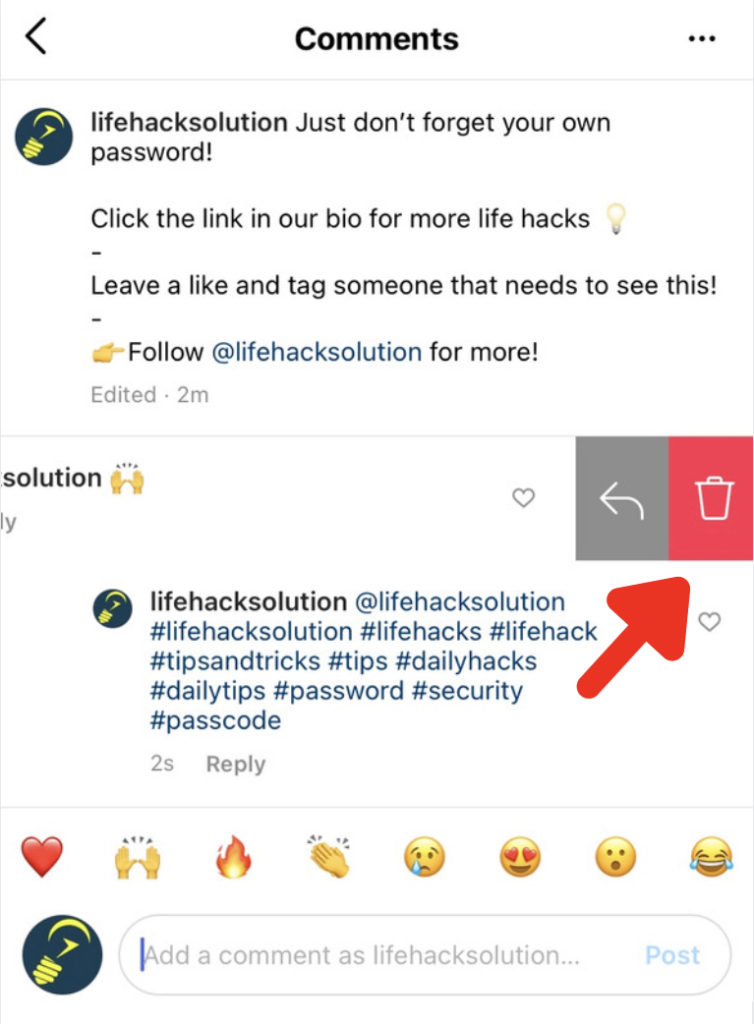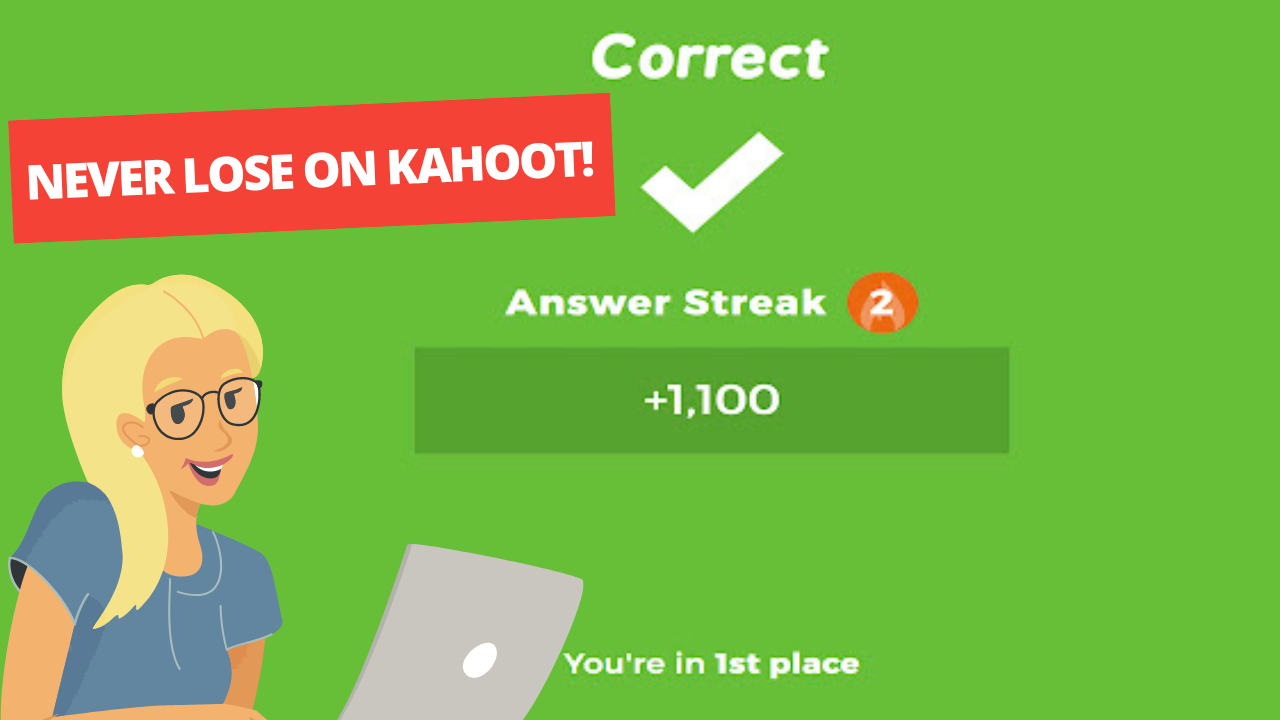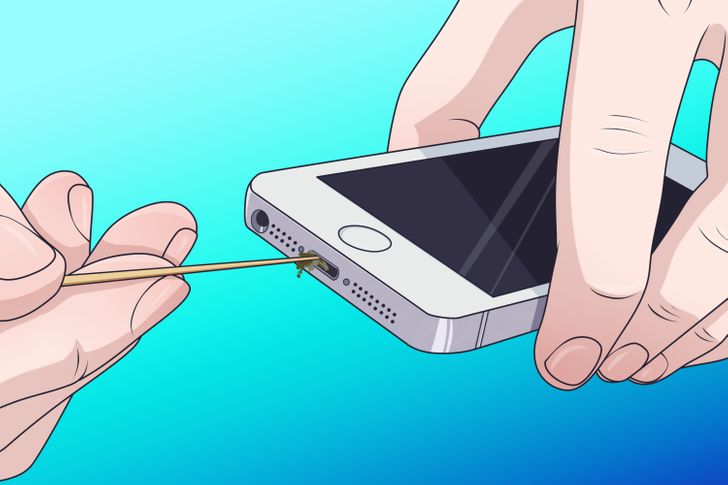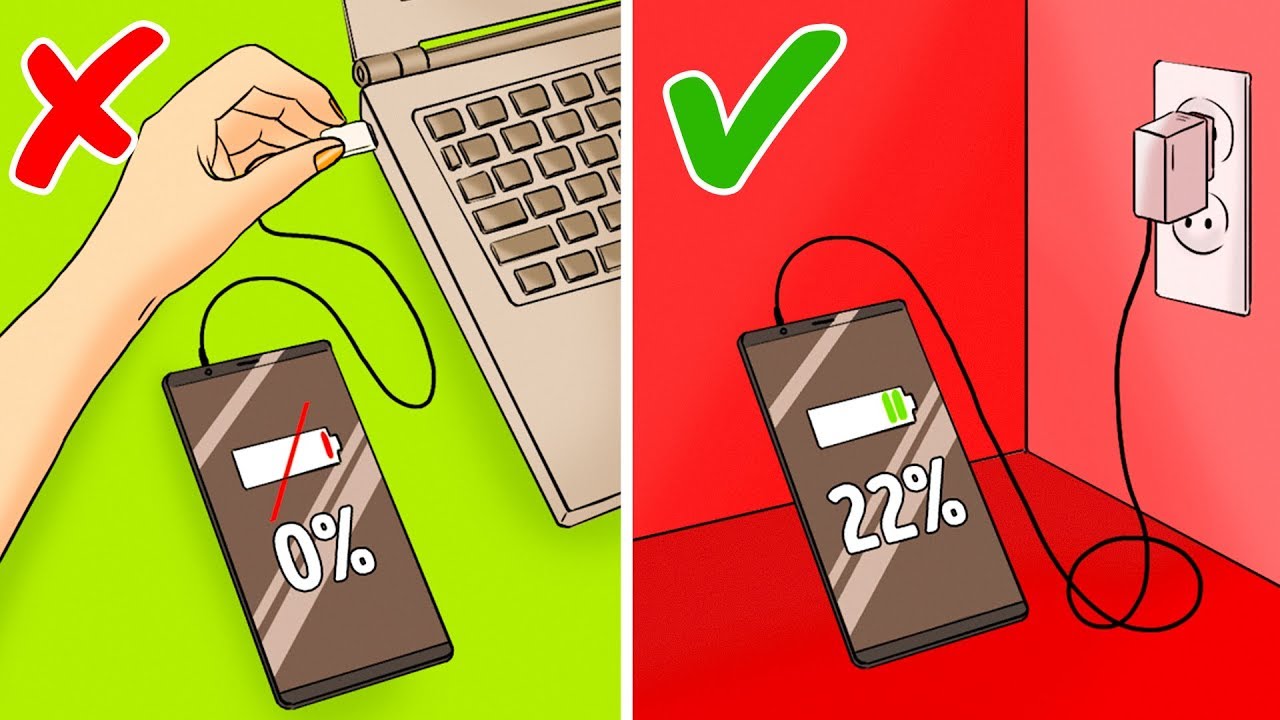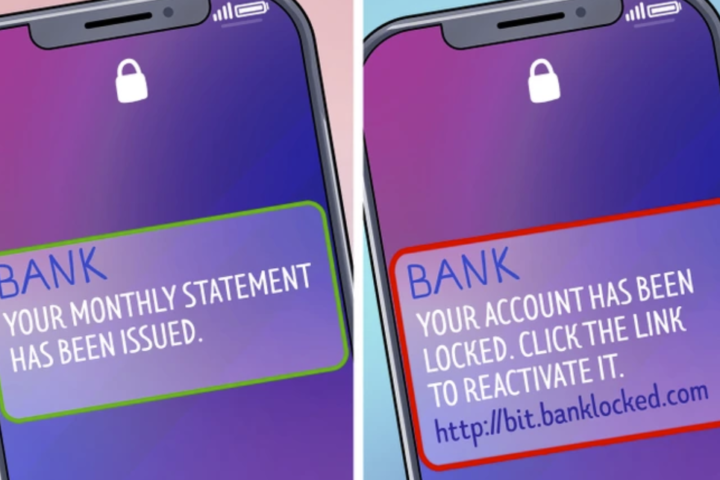Instagram is one of the most famous social media platforms that is widely used by people all around the world. These are going to be the best Instagram life hacks that will help you grow your account and step up your game. Through this, you are going to be able to learn more about the tricks and features that you can apply to your posts, profile, and many more.
1. How to hide your hashtags on your posts
This is going to be the perfect Instagram life hacks for those of you who are too embarrassed to use hashtags on your Instagram posts.
Steps on how to perform this:
- After you post a picture, directly go to the comment section.
- You can comment either an emoji or anything you want on your own post.
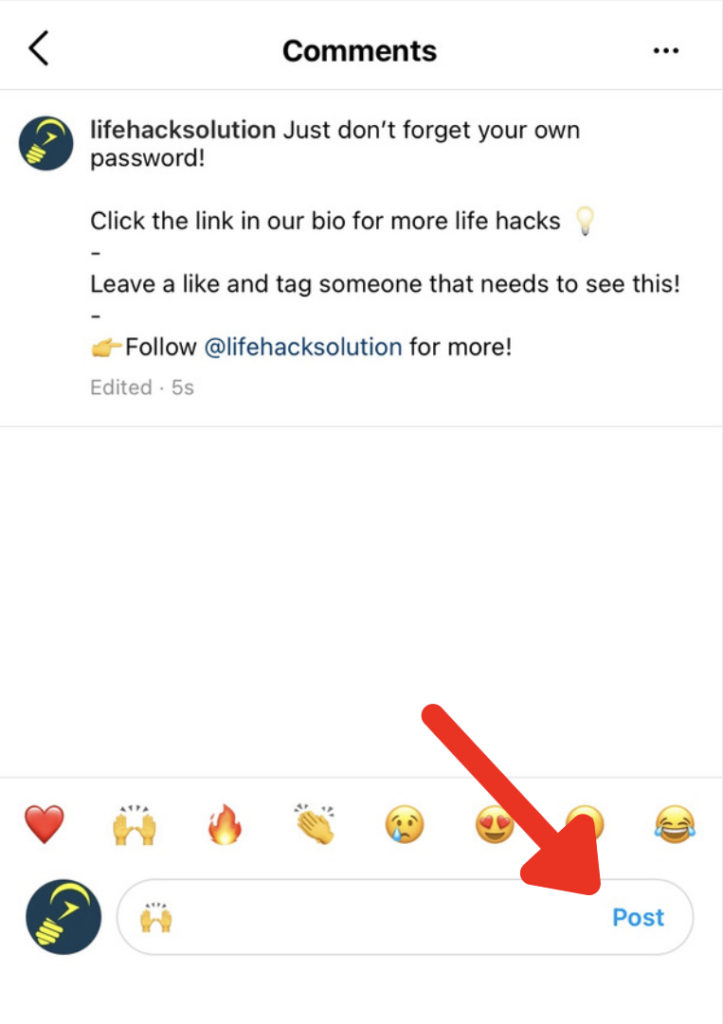
- Paste the hashtag that you have prepared before as a reply to the comment you made before.
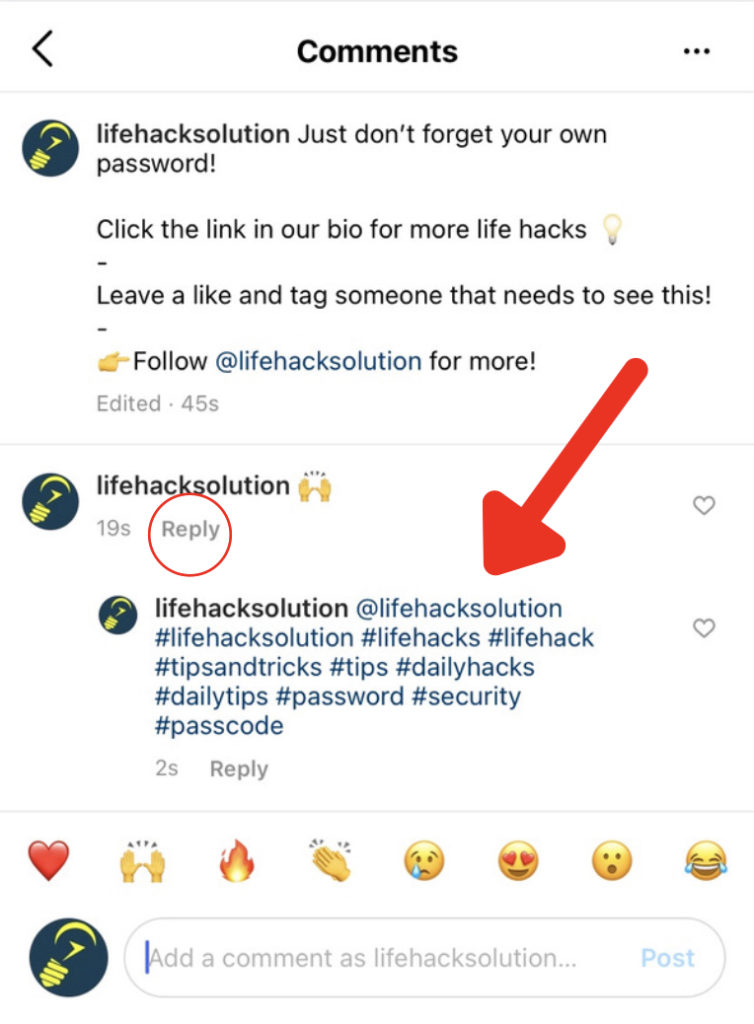
- Delete your emoji comment or any comment that you made earlier.
How to check if this hack is legit?
You can start by opening your post insights and you will see “from hashtag”. The number of views that your post is getting frame hashtags will automatically appear.
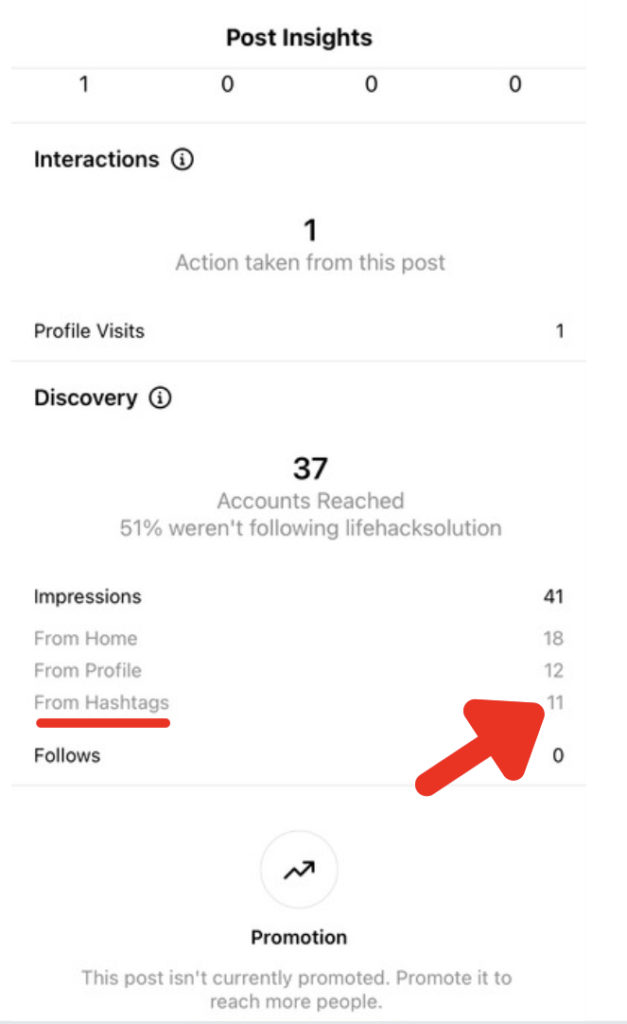
2. How to trim and edit your boomerangs
Do you know that you can actually trim, slow down and add more features into your boomerang?
This will definitely spice up your boomerang posts and add more fun to it!
Steps on how to perform this:
- Create your boomerang.

- Once your boomerang is created, you will be able to see the boomerang button again at the top of your screen.
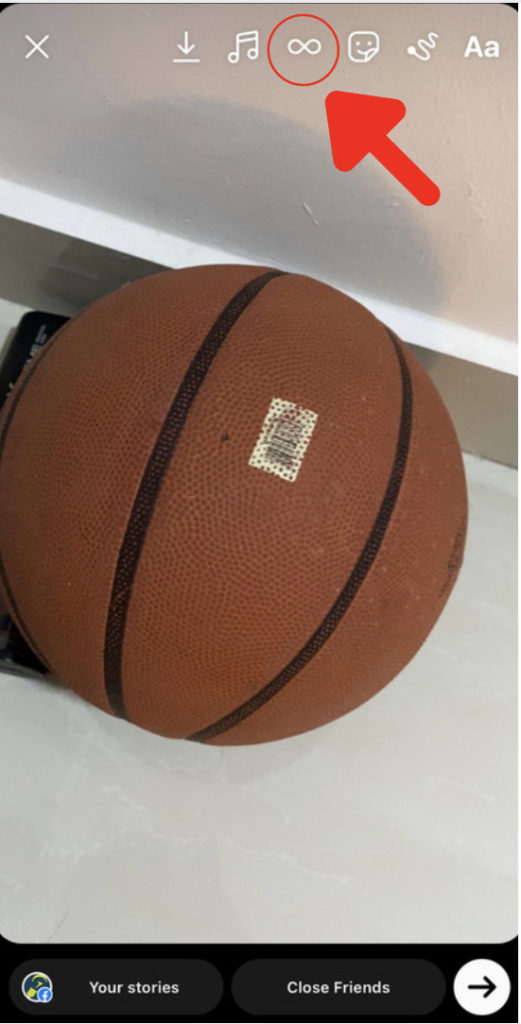
- Click on that boomerang button.
- Then, you can actually trim your boomerang from the sides. Just drag it over and choose where you want it to end.

Another thing that you can do is you can actually slow down the speed of your boomerang just by tapping the little timer icon. You can also add an echo effect, duo effect and many more. Go check it out!
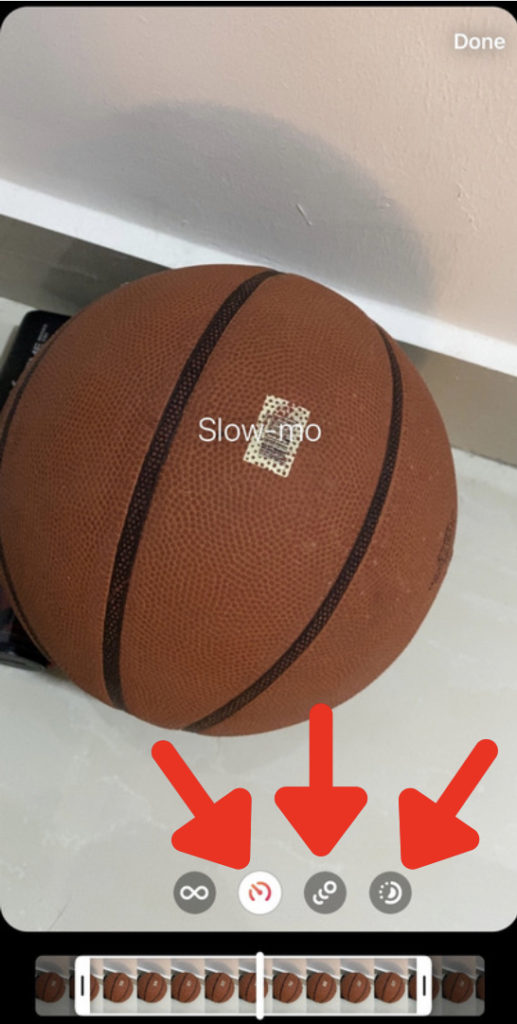
3. Instagram green screen filter
This next feature may be overlooked but should definitely be utilized. It allows you to simply add some media as your background in just a second. Totally worth it as it is so simple and easy to use.
Steps on how to perform this:
- Swipe all over the way over to search for the filter
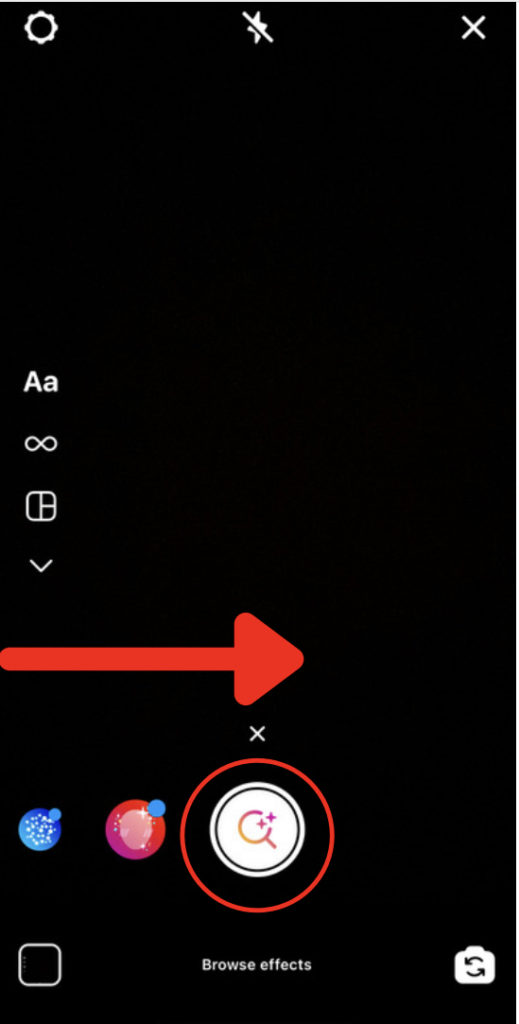
- Search for “Green Screen Instagram”
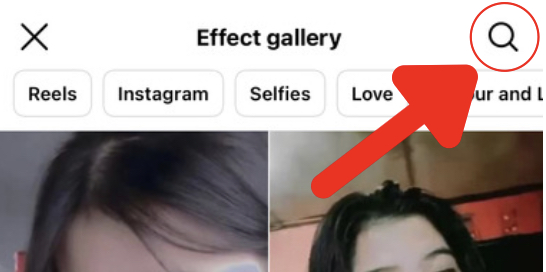
- Pick and use “Green Screen by Instagram”
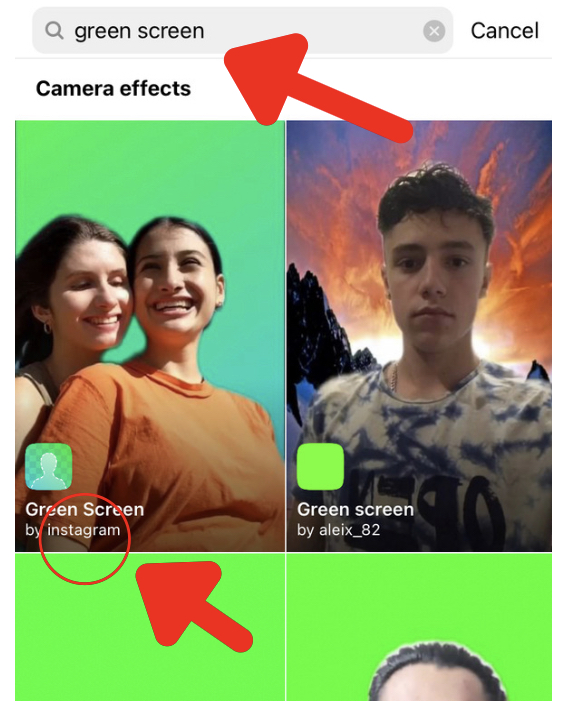
- When you click on this filter, you are going to be surrounded by a green screen
- Click add media
- Select photo or video that you desire as the background
- You can zoom in and out to adjust
People might not know that this filter now exists on Instagram. This green screen filter is a great tool that you can use to have fun with.
4. Adding multiple picture on top of your story
Without the need to copy your photo and paste it in order for you to layer your pictures, Instagram actually has a feature that will provide you an easier way to do it.
Steps on how to perform this:
- Snap any picture on your Instagram story.
- Look for the top middle button (the square button) and click it.
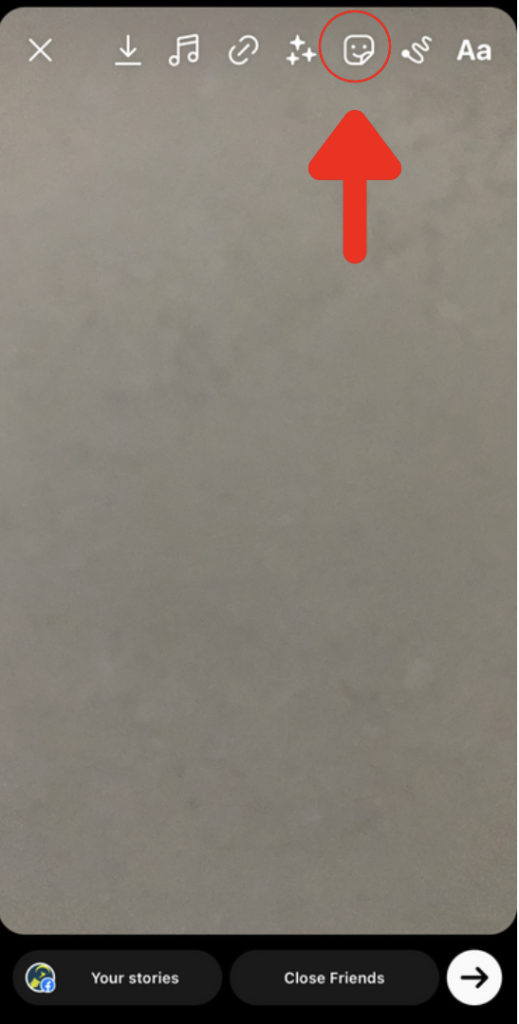
- Scroll down and you will see a new gallery sticker option, it will open up all the photos in your camera roll. You can select any photo and you could layer as many as you want.
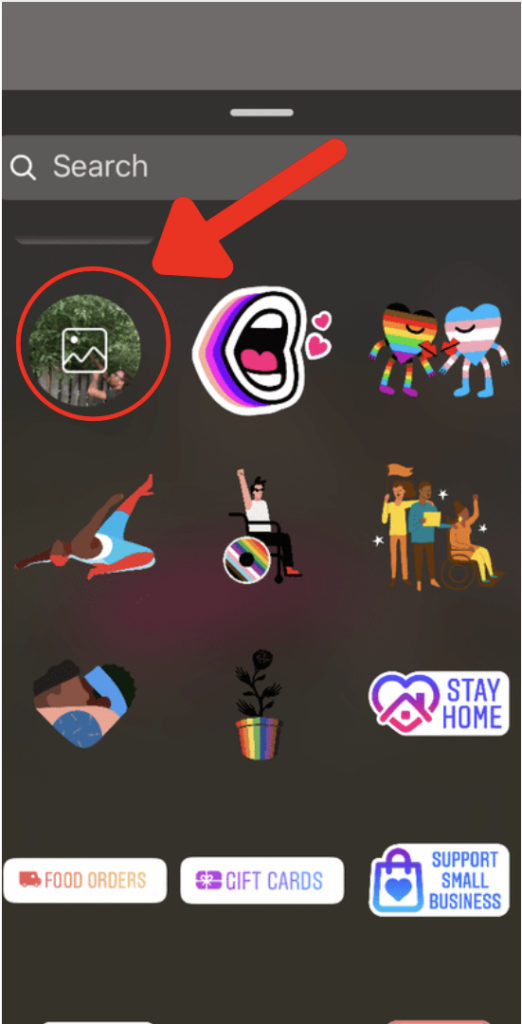

Plus point for this feature is that it rounds the corners of the photos so you could put a bunch of pictures on top of each other without it looking too harsh.
5. Getting the swipe up effect on your story without having 10,000 followers
This Instagram life hacks might require a lot of extra steps compared to somebody with 10,000 followers would have to go through. However, if you want that easy link access then this is something that might interest you in trying.
Steps on how to perform this:
- Make sure that you have both the IGTV app and the InShot app downloaded onto your phones.
- Start off by creating that video that people will land on (a video telling them to click on this to see whatever it is that you’re directing them towards).
- Save the video and upload it into InShot for you to edit and add blank until it reaches a minute (since IGTV requires you to have at least a minute of video in order for you to upload).
You can skip this step and directly go to IGTV to upload if your video is in a minute or more.
- Add title (it is recommended for you to have something like “Click here to watch video” as the title for your IGTV video).
- Add description (this is where you will be pasting the link that you want to be directing people to).
- While it is posting, go back to Instagram and make a story telling people to swipe up.
- Click on the link option button (you can link your story to your IGTV video).
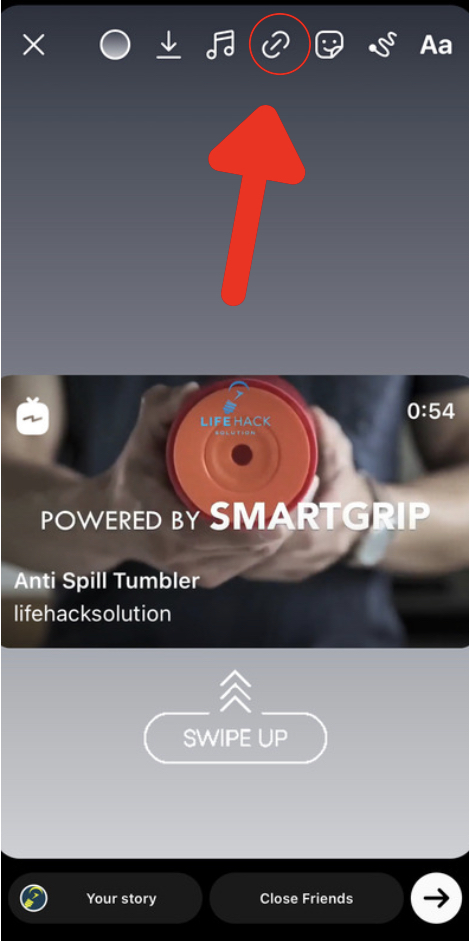
- Select your IGTV video and press done.
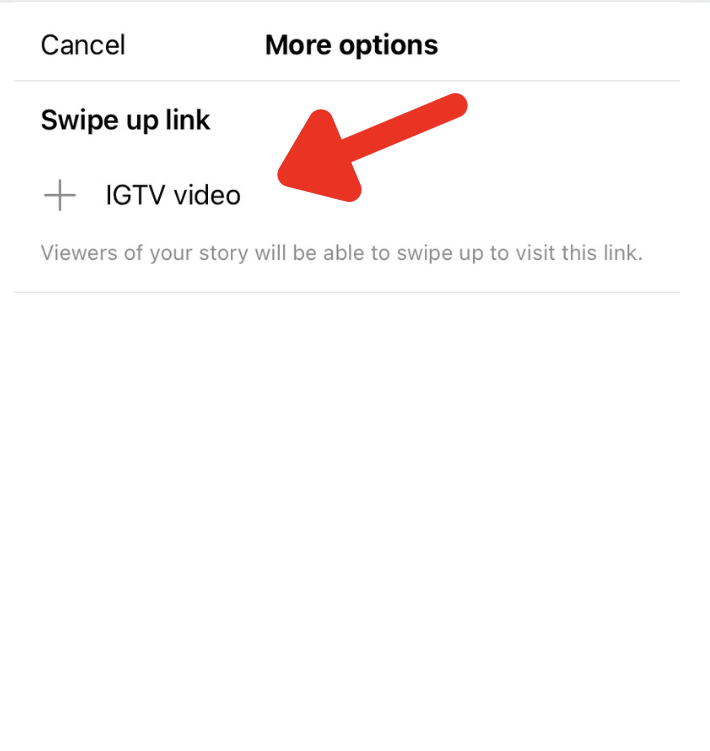
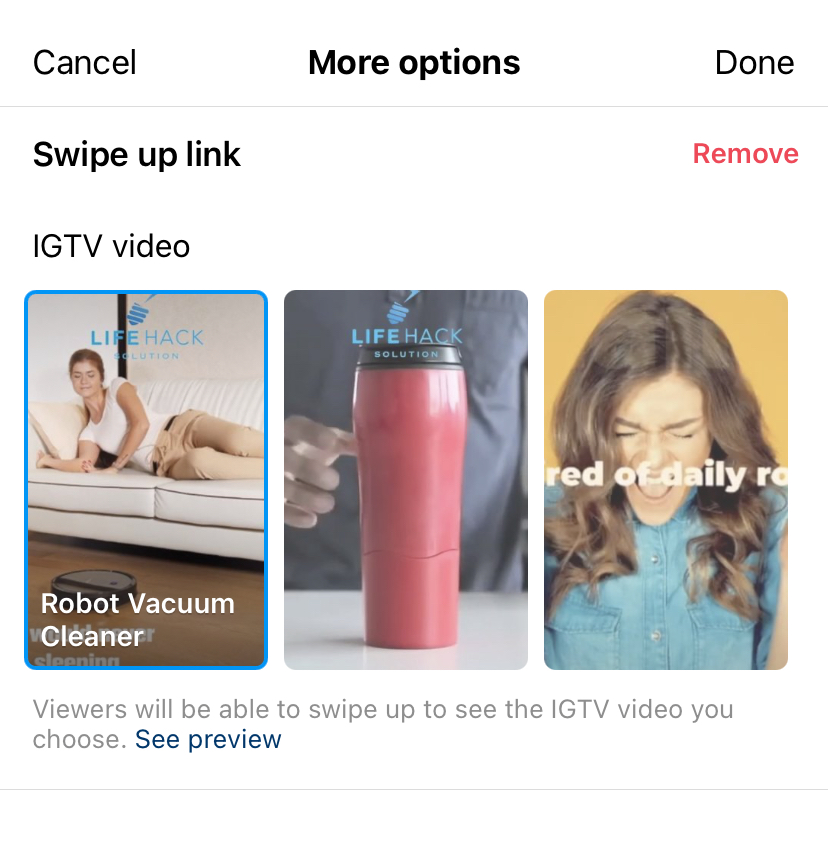
- Post and upload it to your story.

How it works?
So when people see and swipe up your story that says “Watch Video”, your IGTV video will immediately appear. And when you click on the title of your IGTV video, the link of the video or whatever link it is that you have placed as your description will appear as well. People could click that link and it takes them directly to your video. So this is how you can manipulate your account to get some sort of a swipe up effect without having the actual swipe up feature.
6. Changing your highlight covers with uploading a photo
Do you know that you could change the covers of your highlight without actually uploading a photo? People might not know about this yet, so go ahead and check this Instagram life hacks out as it is so simple and easy.
Steps on how to perform this:
- Click and hold down the existing highlight that you want to change the cover to. Few options will appear, click on “Edit Highlight”.
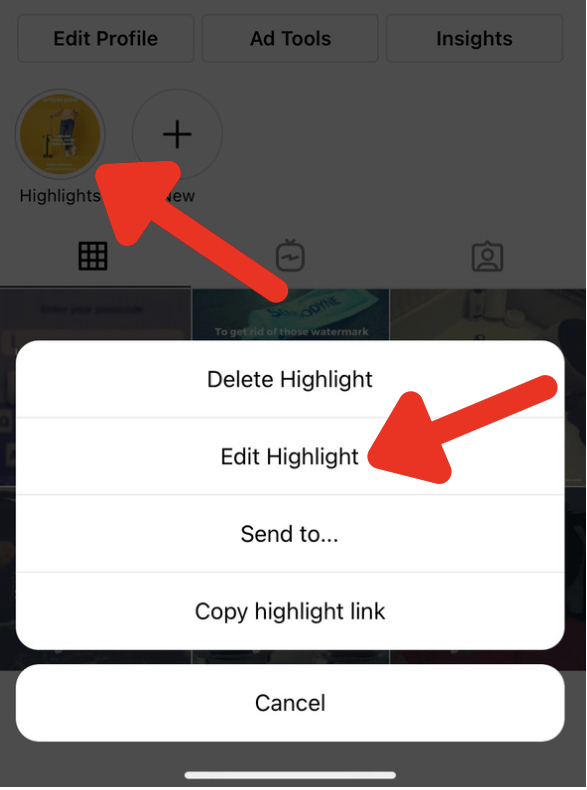
- At the top, there will be “Edit Cover”.
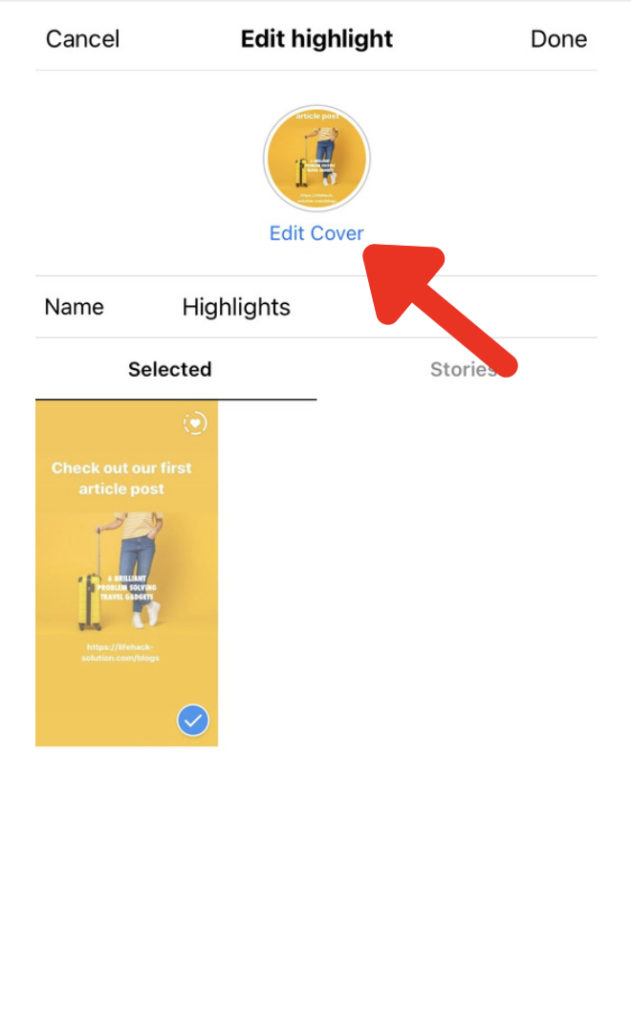
- Click on that and you will proceed immediately to your gallery where you could choose any picture as the cover of your highlight.
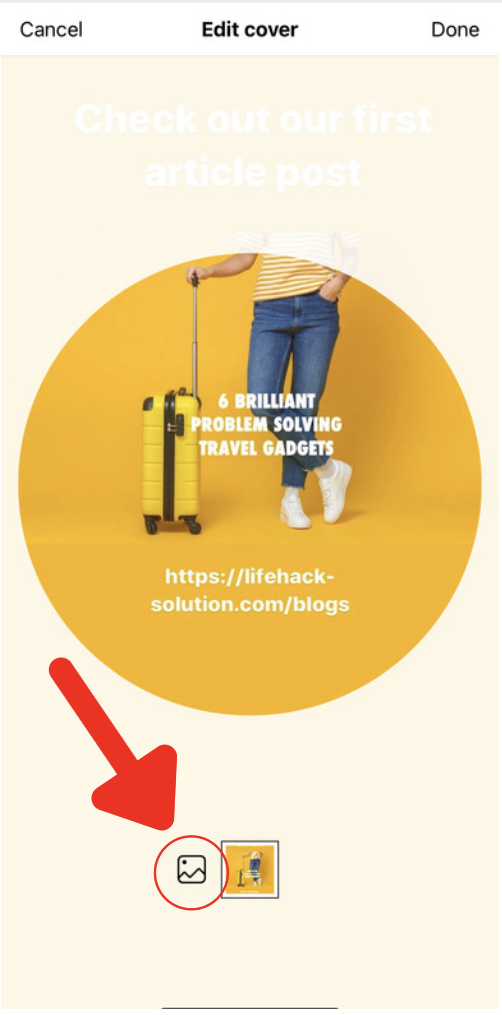
- Set it however you want and press done.
And there you go, you don’t have to upload anything to your story in order for you to change the cover of your highlight.
7. The countdown feature
This is a great feature for businesses and entrepreneurs if you are about to launch a product website, a new YouTube video, a new blog post, etc. You can easily get people excited by creating the countdown.
Steps on how to perform this:
- Create a story.
- At the top of your screen, you will find a little sticker button.

- In the bottom right, you will immediately see the countdown sticker. Click on that countdown sticker.
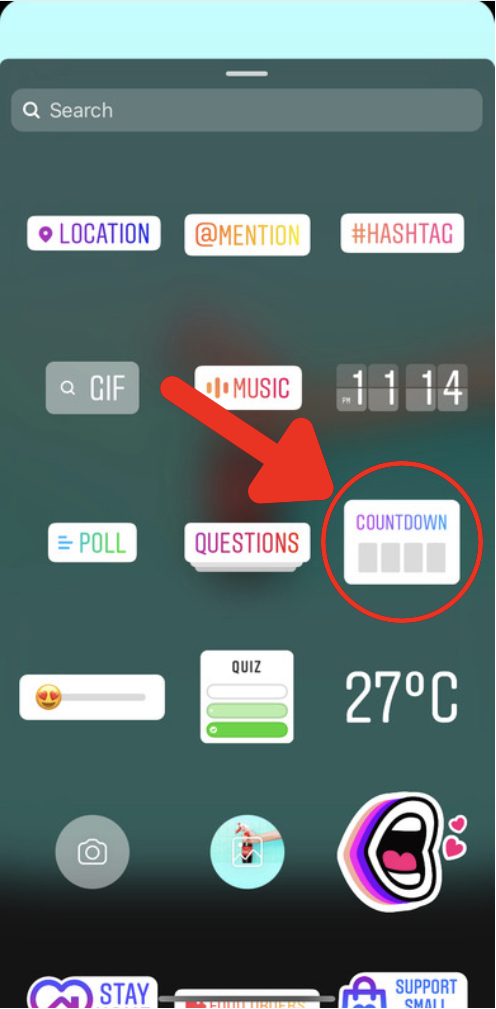
- Add title, set the date and time.
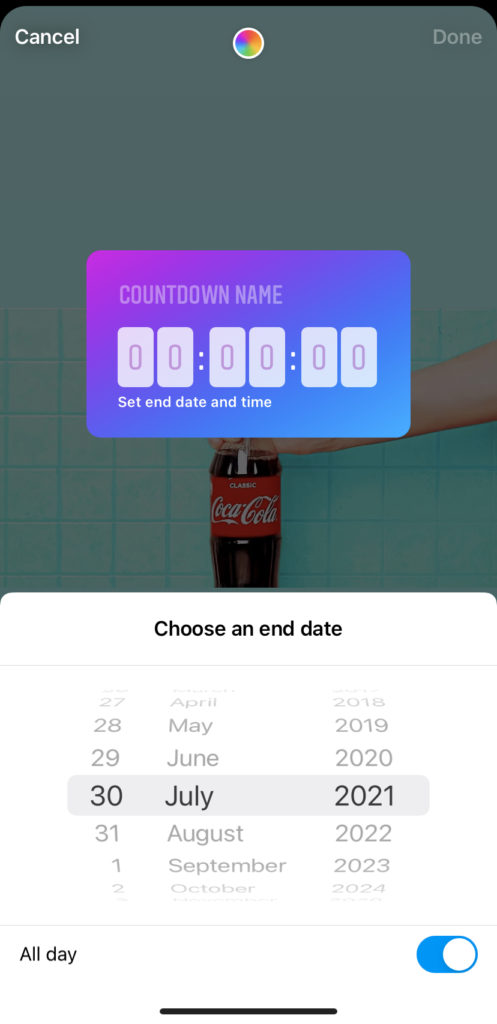 How it works?
How it works?
When you are using the countdown feature, other people who are watching your stories could click on that countdown sticker to be reminded. This will send them a notification when that timer goes down. This is a really great way to pop into people’s minds and get in their faces.
You will be surprised how many people actually turn on the reminder because they want to be notified when your product or your video is launching. Also, Instagram automatically sends them notifications so it is such a great tool that you should utilize.
8. Hide hashtag and mention from your stories
For example, hashtags are a great way to be found on stories. So if you wanted to add a few hashtags to the story without people seeing those hashtags, this is what you could do.
Steps on how to perform this:
- Create your story and type in the hashtags that you want to use
- Adjust the size by pinching it, bring it small
- Click on the text
- Use the dropper to select where you want the text to be placed and use the same color (so it kind of blends in and it will be harder for people to see)
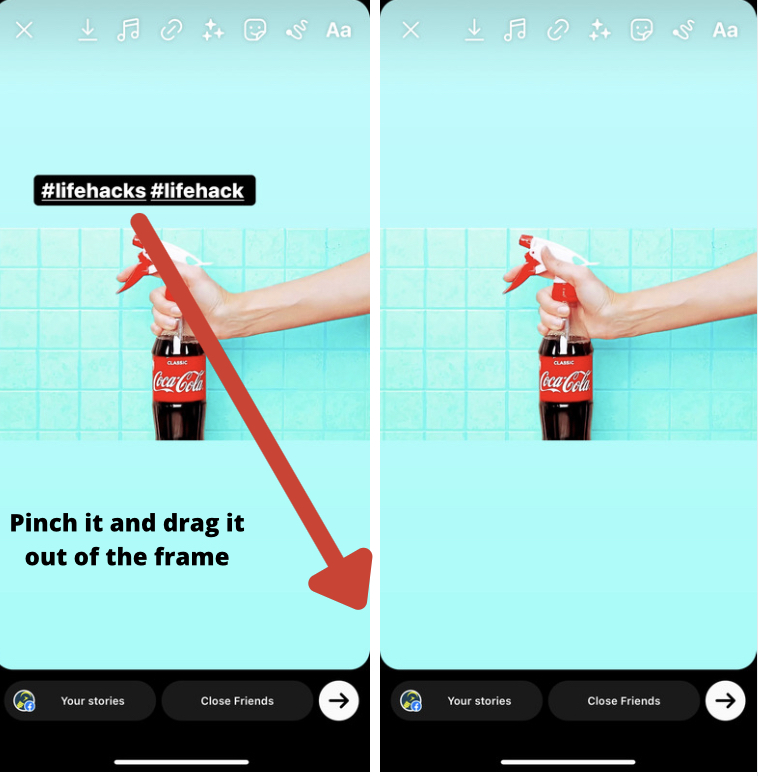 OR
OR
- You could completely drag it out of the frame (it will still show up in those hashtags).
You can use this method with location stickers, tagging/mentioning people, and even music. All you need to do is to just drag it out of the frame for it to be not visible.
9. How to stop annoying bots/people commenting on your photo
This is one of the best Instagram life hacks you’ll ever come through as this will stop those annoying bots/people from commenting on your photo saying “DM to collaborate’’ or anything over and over again.
Steps on how to perform this:
- Go to your profile, and click the three row button on the top right.
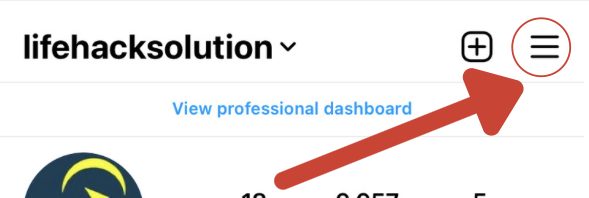
- Click settings, and select privacy.
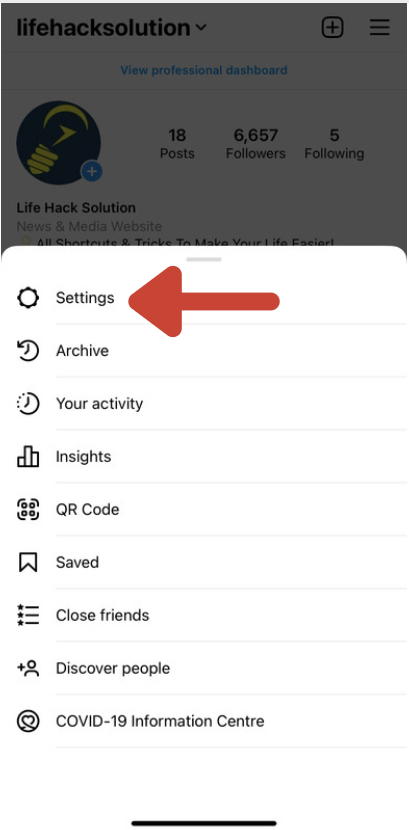
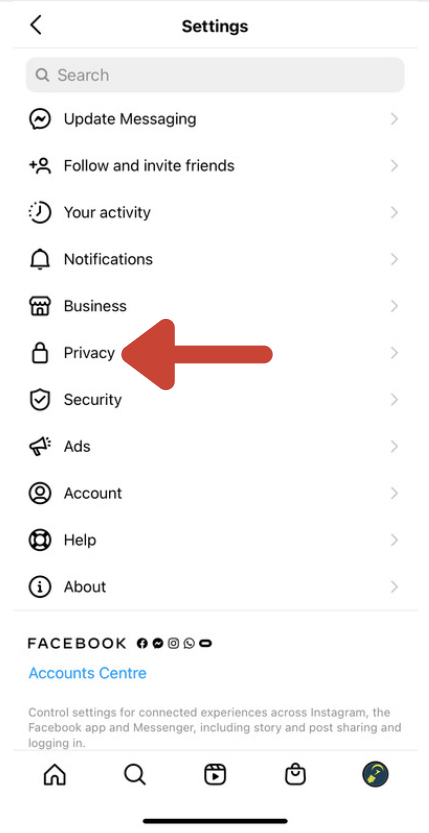
- Click comments (this will give you comment controls).
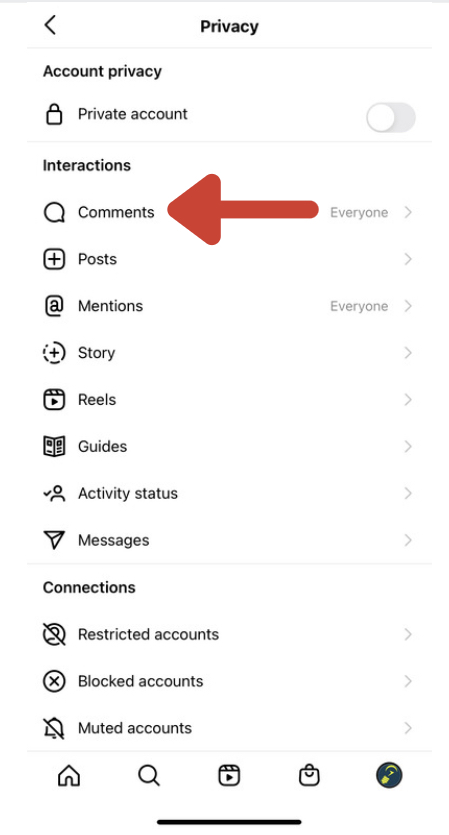
- Turn on manual filter. When you turn on the manual filter, it will say “Choose words or phrases, and we will hide comments that contain those words or phrases”. Type in any words or phrases that you often see on your comments that annoys you.
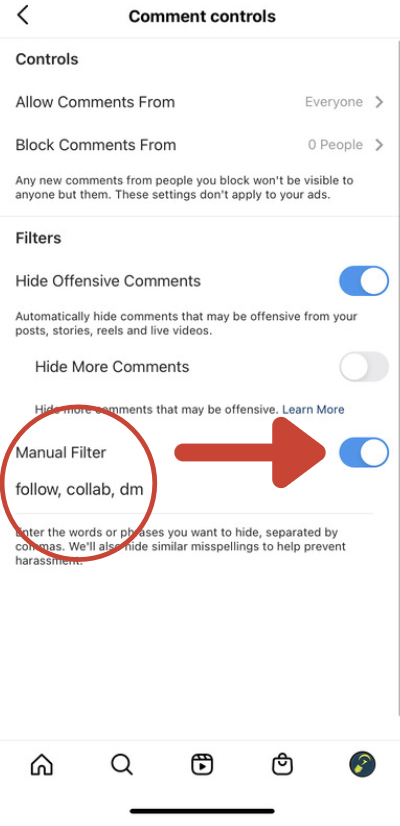
Now anybody that comments on your photo saying those words or phrases that you have chosen to put in the manual filter will never appear. Those comments won’t show up and nobody will see them, including you. So, that is on how you can stop those bots/people from commenting on your photos.
10. Pinning comments on your photos
Do you know that you could pick your favorite comment and pin it to the top of the comments? With this, your favorite comment will always be the first thing other people see as they are scrolling by.
Steps on how to perform this:
- Go to the comment section.
- Swipe to the side.
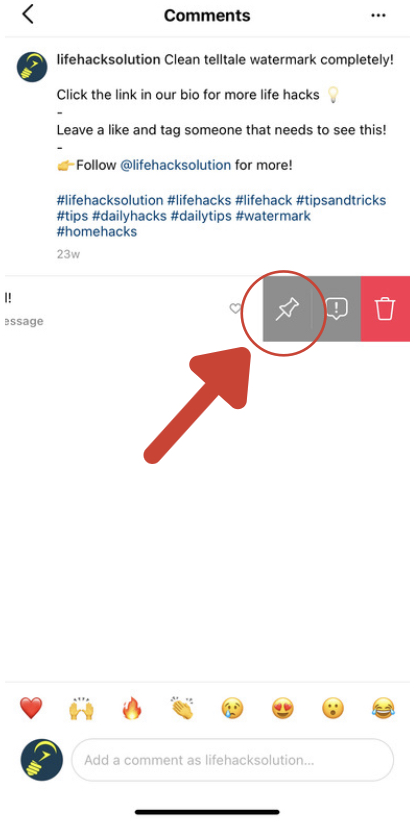
- Click the pin and it is immediately pinned to the top.
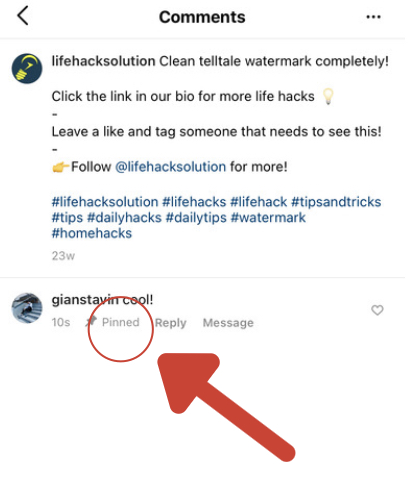 How it works?
How it works?
When you go to see the photo in your feed, that pinned comment will always be the first comment that you will see and the first comment that other people will see as they come upon your photo.
11. How to turn your live photos into boomerangs
This is one of the most fun Instagram life hacks you will ever find as it allows you to turn a live photo from your camera roll into a boomerang on Instagram stories.
Steps on how to perform this:
- Go to your stories.
- Click on the bottom left-hand corner (to access your gallery).
- Select your live photo.
- Once it is on the Instagram app, click and hold on the photo.
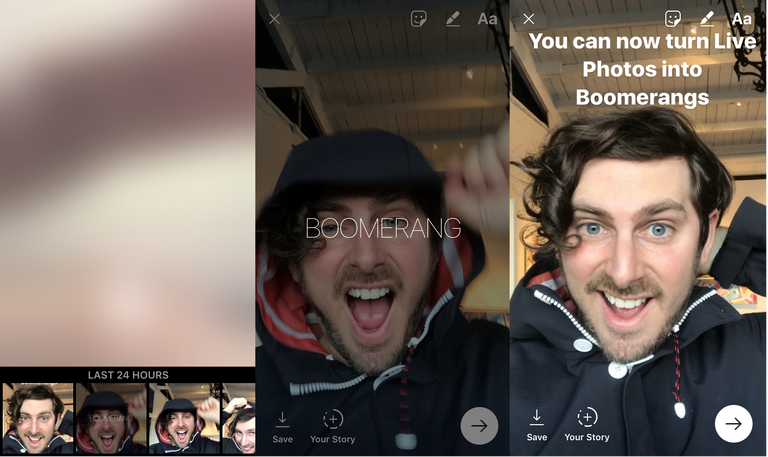
Just by clicking and holding your live photo, it will immediately turn your live photo into a boomerang. This is optional but you could press that little boomerang button that allows you to edit your boomerang video. Previously, it has been mentioned that with this little boomerang button, you could trim your video, slow your video down, add both echo and duo effects.
12. Live captions on Instagram stories
You may have seen people talking on their Instagram stories and you see text pop up as they are talking. For this Instagram life hacks, we need a third party app called “Thread” which connects to Instagram. Although Instagram has their own caption function that you can check here, but sometimes it is not accurate. Therefore, we recommend this third party app.
Steps on how to perform this:
- Make sure that you have the app called “Thread” downloaded on your phone.
- Open the app and create a video.
- This app will automatically transcribe your audio and the text will immediately pop up on the screen of your phone.
- Tap the text and edit the words if they mess up the text while you are talking.
- You can also edit the color of the text, use filters, add stickers and more.
- Click share and you can post it directly to your Instagram story from this app.
Overall, this is such a great app that could make things go so much easier for you. Also, additional points for this app since this app is connected directly to Instagram.
13. How to animate text
Some people might just don’t know that they could make the text move on Instagram stories. This might seem like a big thing for them so here’s how to simply make your text go animated.
Steps on how to perform this:
- Open your Instagram stories, and click on the Aa button.
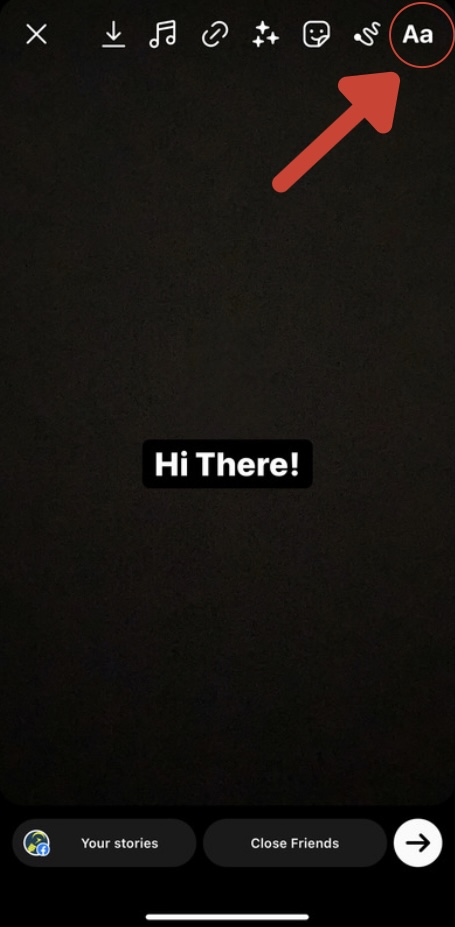
- Afterwards, A button with two lines will appear as the option. Go click this button.
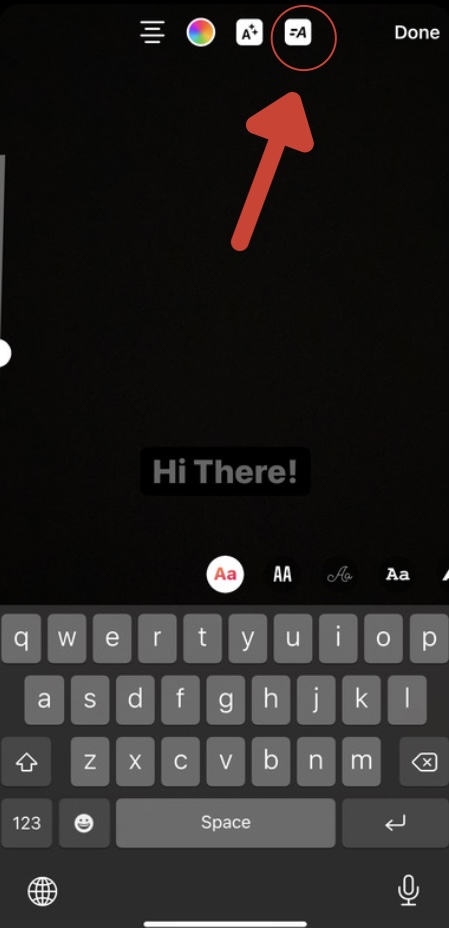
- Select which fonts and animations you like (different fonts have different animations).
This is an amazing feature that you can use to add some spice to your stories, definitely use them to make your stories appear more creative and interesting.
14. Smooth Transitions
Steps on how to perform this:
- Go to Instagram reels.
- Record a section.
- Before you record the next section, click on the align button on the left side of the screen.
- Then, you could align to make sure everything is lined up correctly.
This Instagram life hacks helps you align your face or anything, when you record per section. With this, your transition is going to be so much smoother. To conclude, this is a feature that you can use to help you with transitions on reels and making sure that your camera is in a good alignment.
15. Making sure that your stories are saving to an archive
Do you know that you could save your stories to an archive and it will stay there forever? You may not know that you could actually do this, so this will help you on how to set that up.
Steps on how to perform this:
- Go to camera on Instagram that you usually use to record story.
- Press on the more settings button.

- Click on story settings.
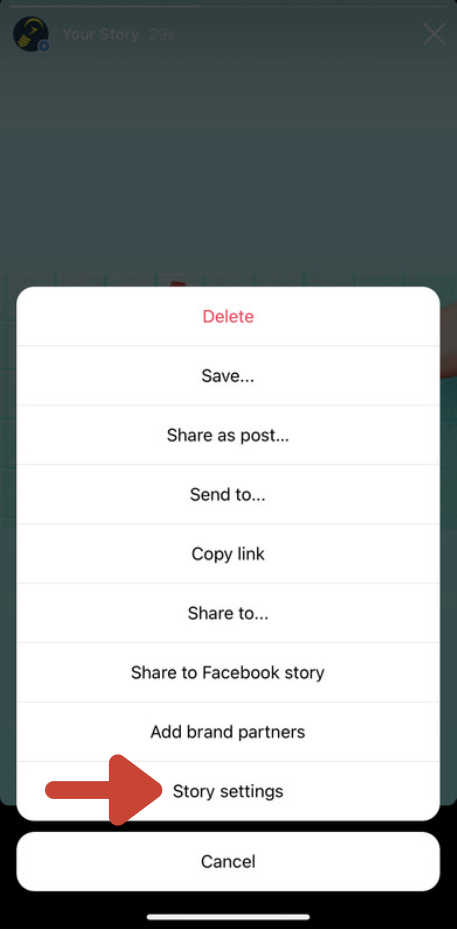
- Scroll down to the saving sections. There will will several options such as: Save to Camera Roll, Save Story to Archive (story archives save for forever), Save live to Archive (live videos are only archived for 30 days). Activate and turn on the “Save story to Archive button”
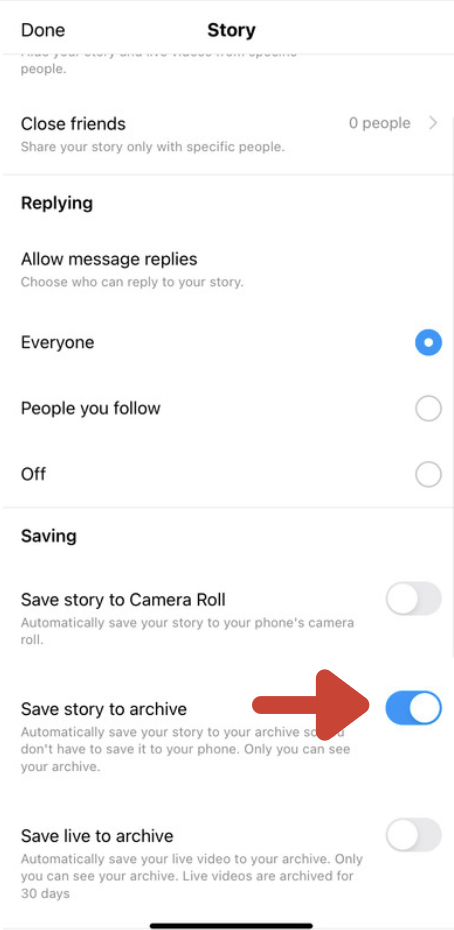 How it works?
How it works?
This will automatically save both photos and videos in your archive so you do not have to save them on your phone. And you will be the only one who can see them after they disappear from your phone. Also, this hack will give your phone some extra space and keep your phone’s storage from being full since it is not necessary for you to keep it in your camera roll.
16. Saved replies
The next Instagram life hacks is essential for anybody who has a creator or business account and that is saved replies. This is actually similar to a text shortcut on the iPhone. It’s like creating those text shortcuts but they have that available within the Instagram app. If people constantly message you on Instagram regarding the same thing/topic, you can create a shortcut so that you could automatically send them a reply.
Steps on how to perform this:
- From your profile, go to the three lines in the top
- Click on Settings.
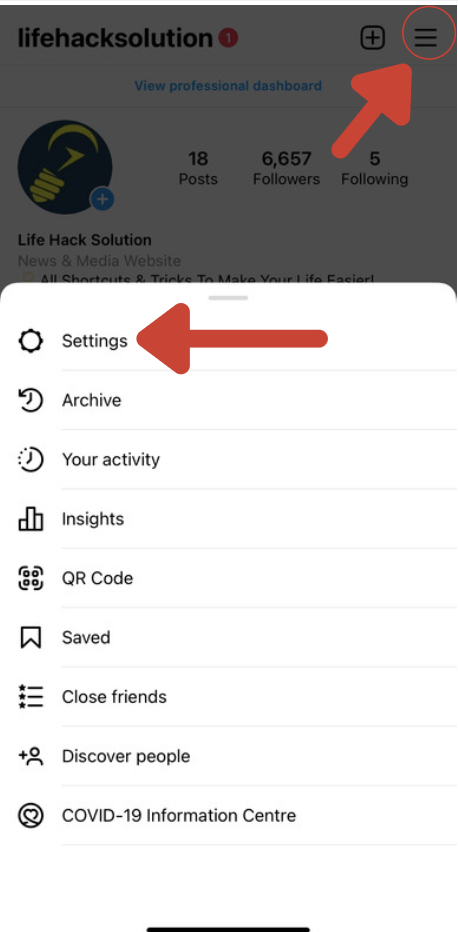
- Select business.
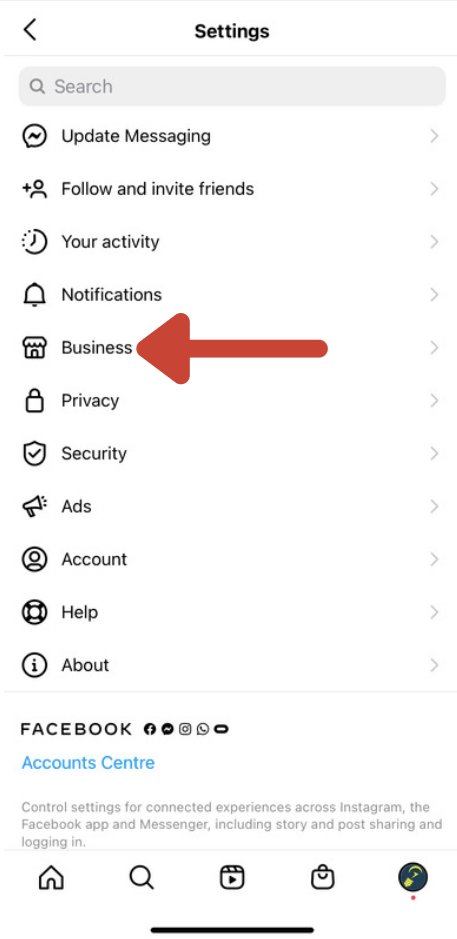
- Go to saved replies.
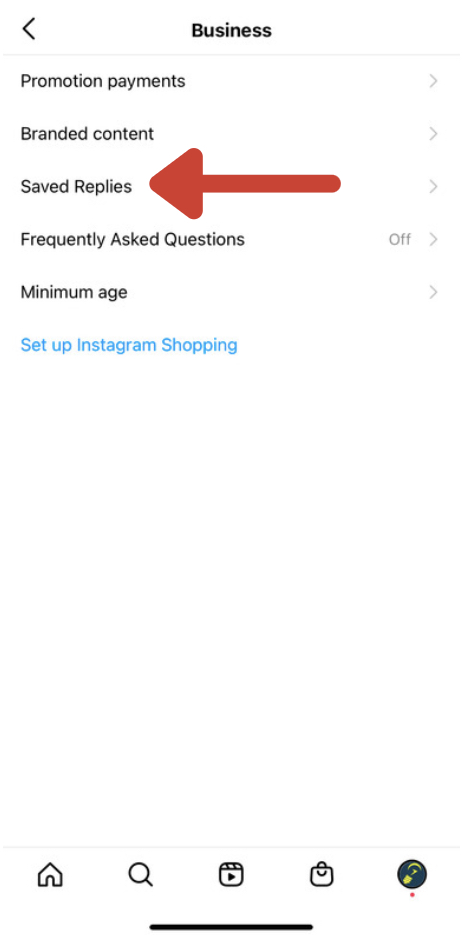
- Click on the plus button on the top right of your screen.
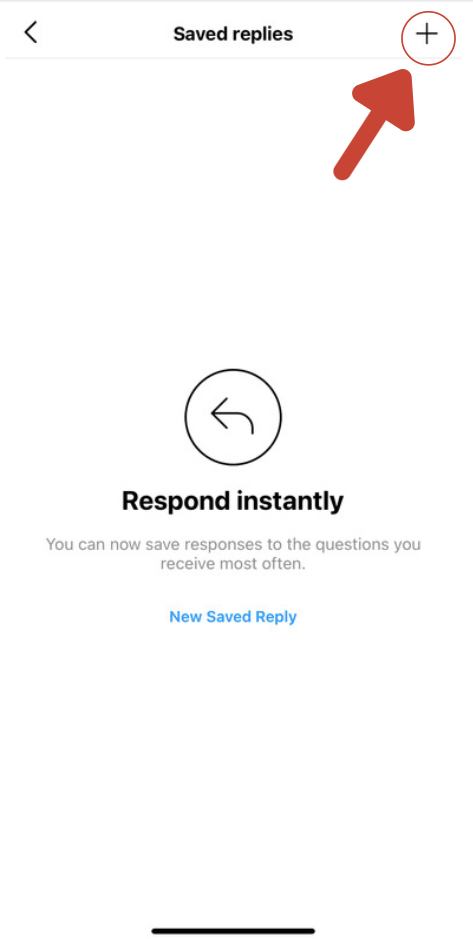
- Type in both the shortcut and also the message.
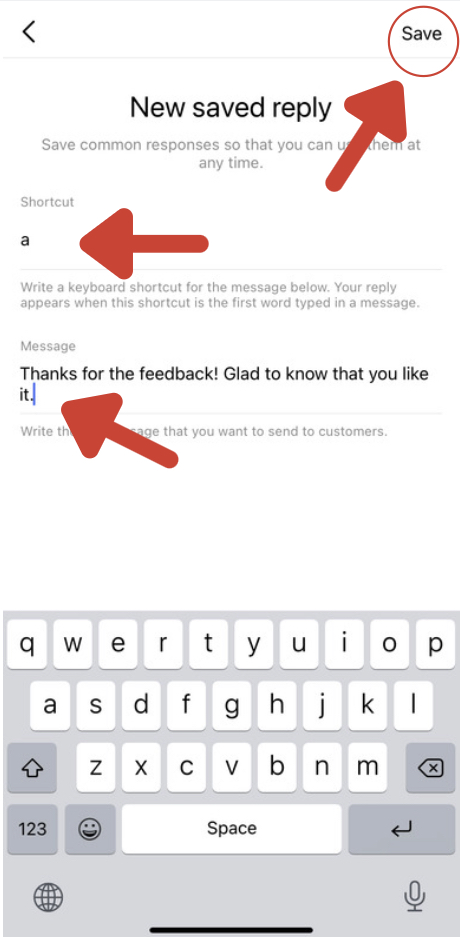
- Press save.
How it works?
When you go to message somebody and type that shortcut in, you will see this little blue comment icon. And when you click on that, it will automatically insert your saved reply.
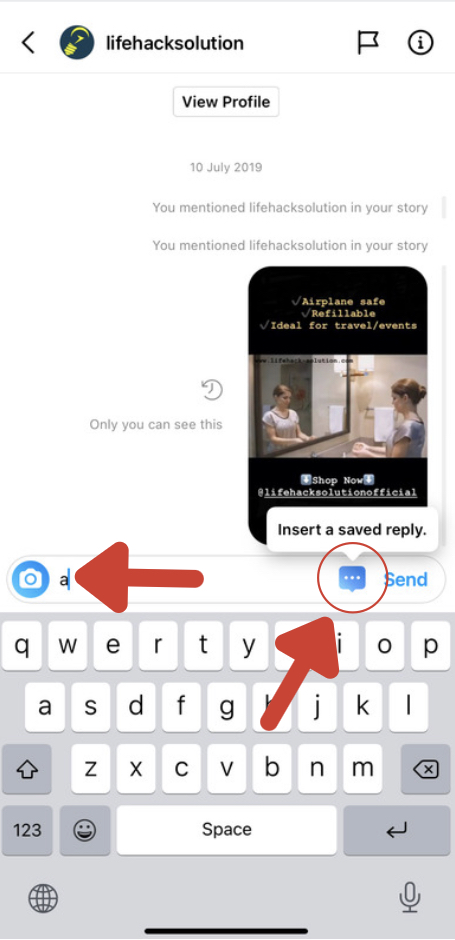
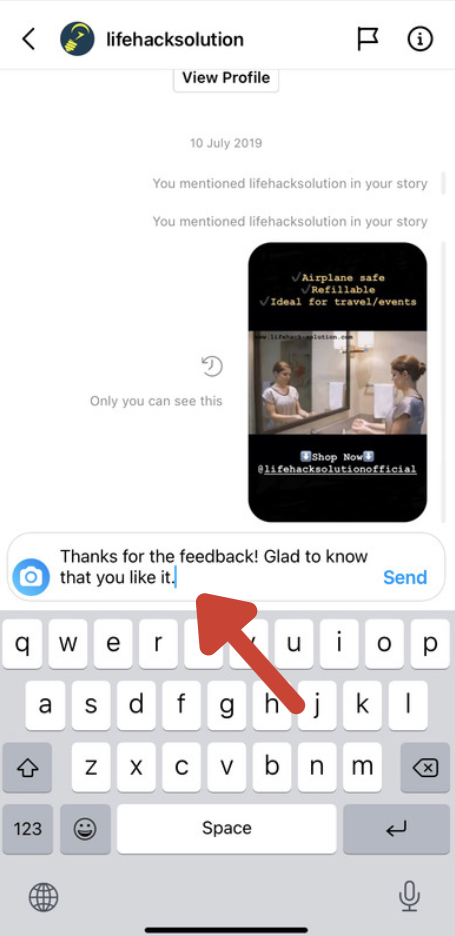 This is a really great option for creators and businesses, and also for those of you who are selling products. With this, you could immediately link your products to your affiliate link, business website, etc. Therefore, everything is going to be so much simpler and effective as it helps you in terms of communicating and replying to your customers/viewers.
This is a really great option for creators and businesses, and also for those of you who are selling products. With this, you could immediately link your products to your affiliate link, business website, etc. Therefore, everything is going to be so much simpler and effective as it helps you in terms of communicating and replying to your customers/viewers.
17. Restrict tagged photos
Do you know sometimes you’ll get random tags and you’re like “Why’d you tag me on that”? So this Instagram life hacks is going to be your savior since this hack involves tagged photos. There’s actually a feature where you can restrict certain tags.
Steps on how to perform this:
- Go to any of your tagged photos.
- Click “Edit” on the top right of your screen.
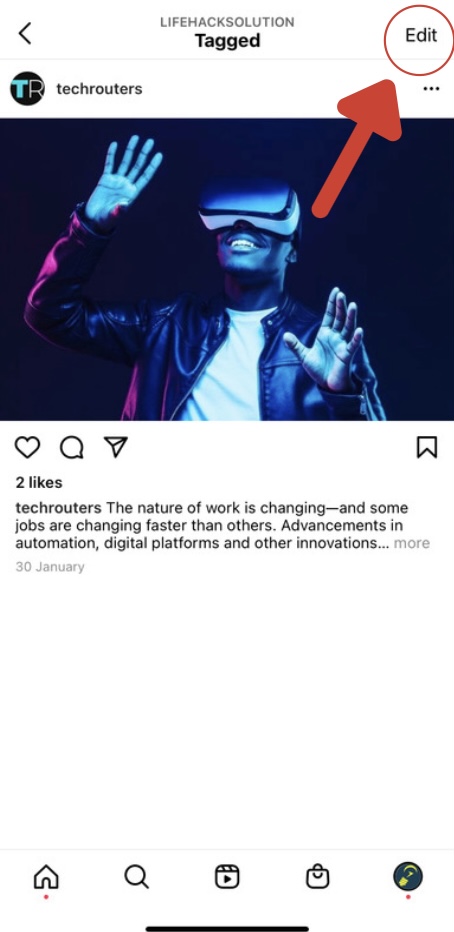
- Turn on “Manually Approve Tags” on the tag controls.
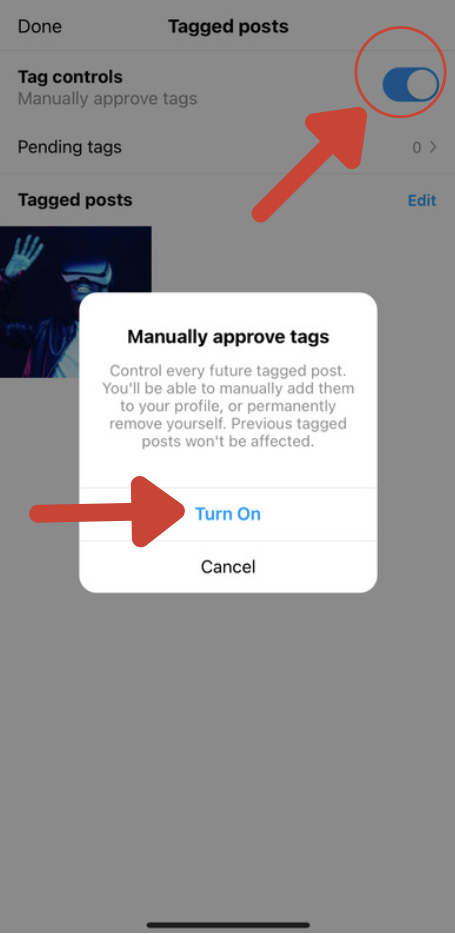 This means that anybody who tags you in a post, it will put that post into pending tags section.
This means that anybody who tags you in a post, it will put that post into pending tags section.
- Go to the pending tags section.
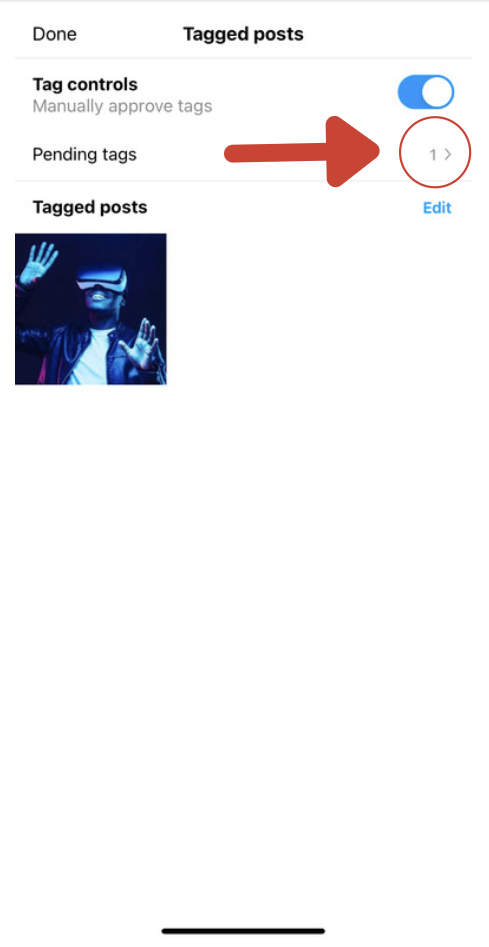
- Go through your pending tags section, and you could either approve or not approve these tags.

- Select and add those photos to your profile.
18. Unread Messages
Have you ever just struggled in going through all your DMs just to reply to those unread messages from certain people? If you’re scrolling through your DMs at all times looking for those unread messages, you’re going to be tired and definitely sick of it.
Steps on how to perform this:
- Go to your Instagram inbox.
- Click on the three lines button at the top right of your screen (allowing you to filter things).
- Proceed by clicking “Unread”.
How it works?
With this, you don’t have to scroll and find all of your unread messages that you haven’t replied to. You could just click that three lines button, then “Unread” and everybody you haven’t replied to will automatically appear. Another great thing about this hack is that after you reply to one, it disappears. To conclude, you could stay in this filter and keep replying since the messages will lessen after you replied.
19. Recent Deletions
Instagram actually keeps track of your recently deleted posts or photos you have recently liked. It is surprising with the fact that Instagram keeps track of all that stuff and you can see it. So let’s see what steps you should go through in order for you to access this.
Steps on how to perform this:
- Go to the three lines in the top right of your profile page.
- Click on Settings.
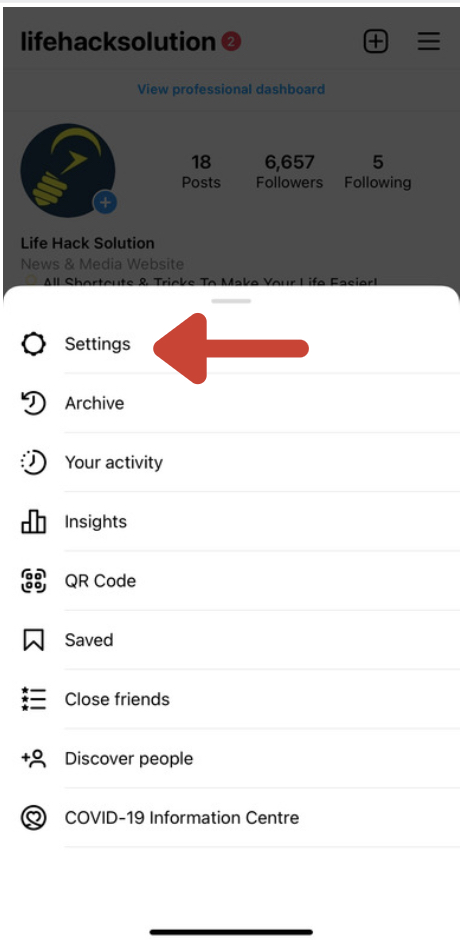
- Proceed by clicking “Account”.
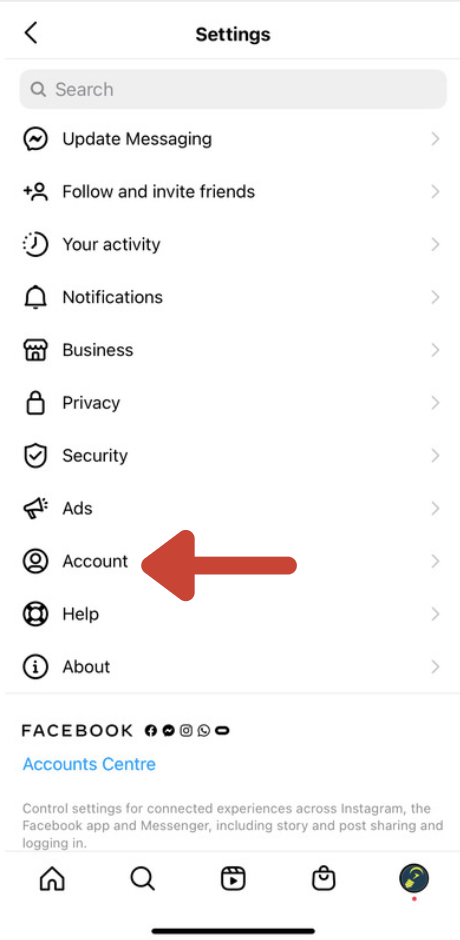
- Scroll down and you’ll see both “Posts You’ve Liked” and “Recently Deleted”.
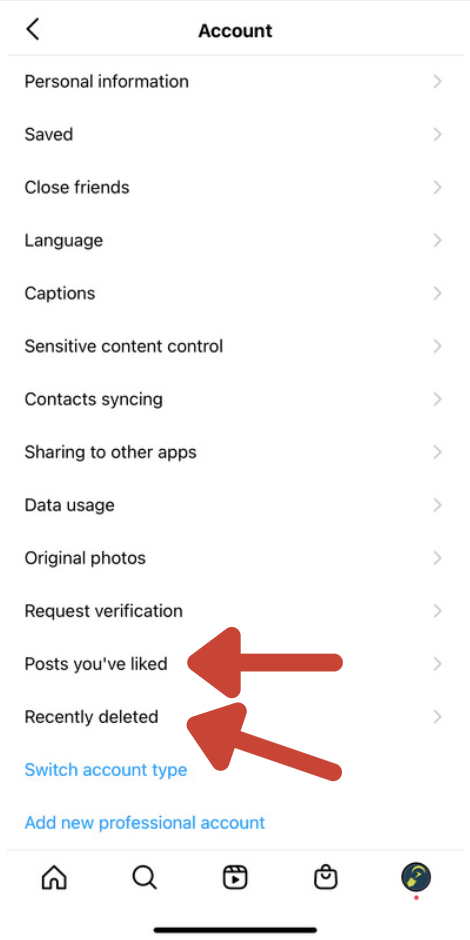
- Click on any of those and those posts will immediately appear.
20. Editing album covers
@jessicaskribaainstagram story trends are so cute ##greenscreenvideo ##instagram ##fyp ##PrimeDayDealsDance♬ Bills, Bills, Bills – Destiny’s Child
Instagram actually provides you a feature where you could change the covers of different albums or folders on your saved section. With this, you could organize and edit your albums however you desire.
Steps on how to perform this:
- Click on any albums in the saved sections
- Press on the three dots button on the top right corner of the screen
- Edit the collection
- Press “Change Cover”
- Select any photo and it will change the cover immediately
- Don’t forget to press the “Save” button
Now, you could make your saved folders more cohesive and prettier.
Bottom Line
Instagram has bunch of hidden features that not many people familiar with. Therefore, we hope with these life hacks, you could step up your game on Instagram, whether you’re an influencer, retail shop, or a normal user! Share this article if you find it useful!