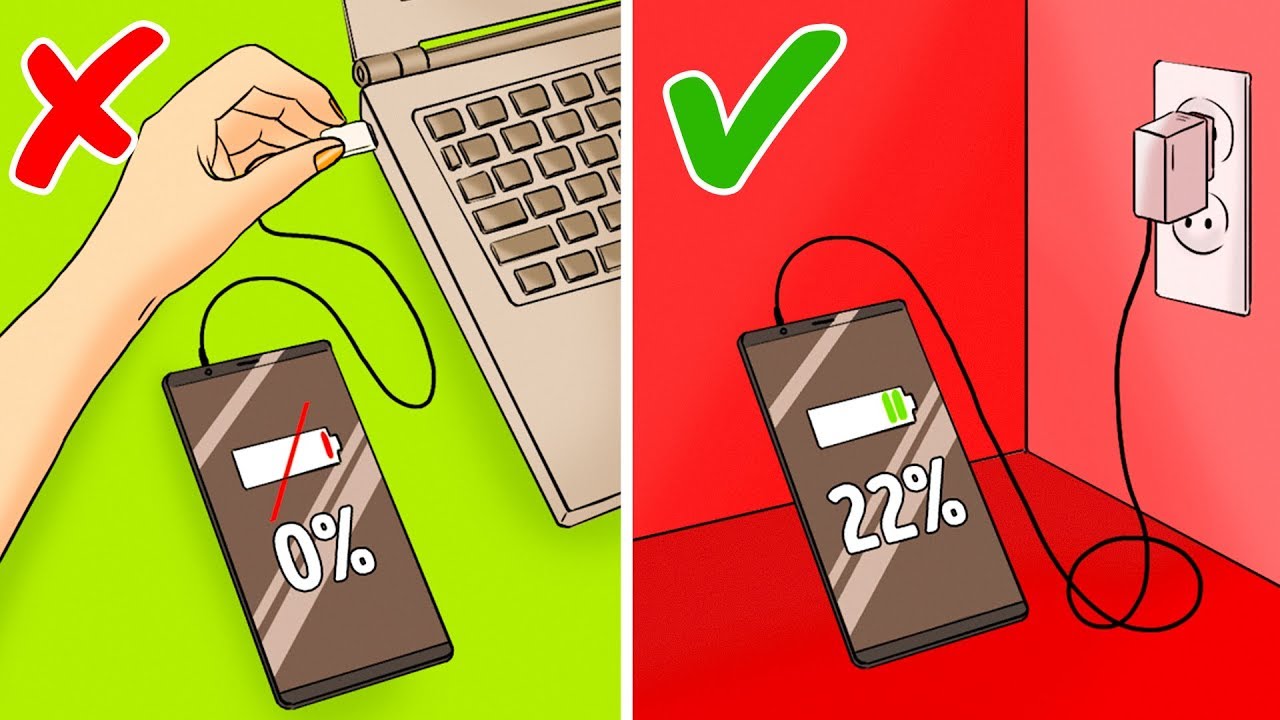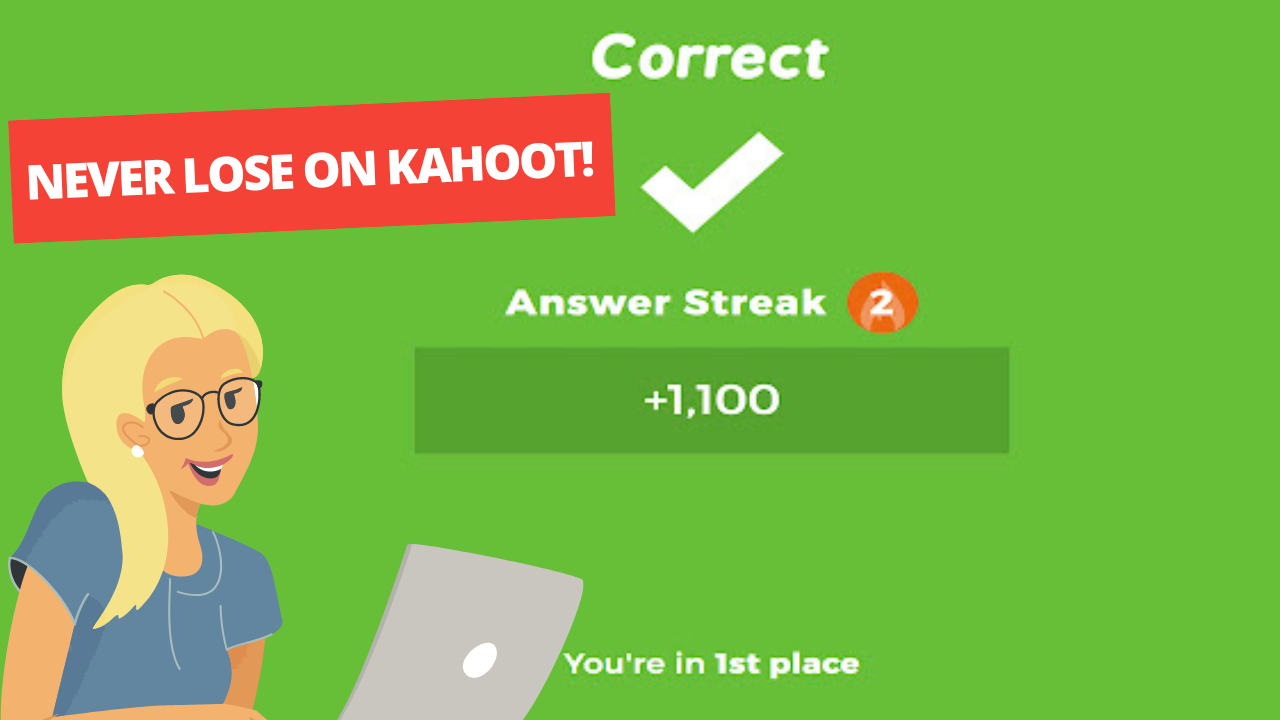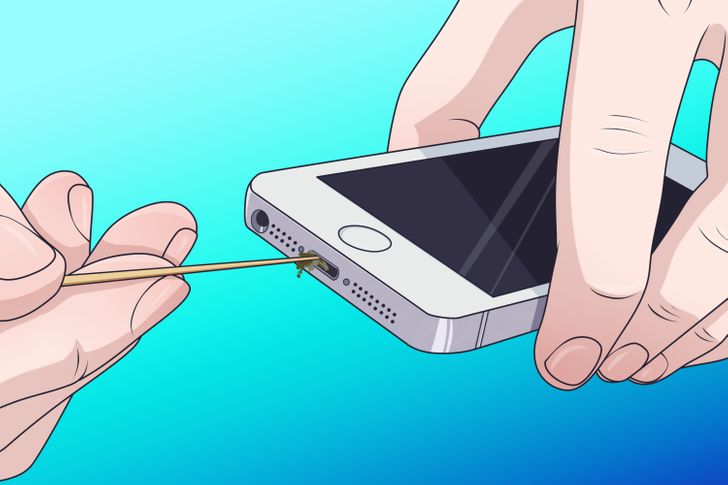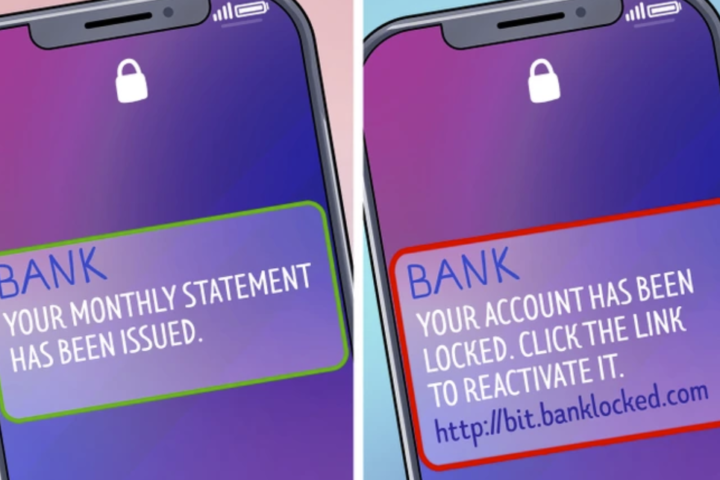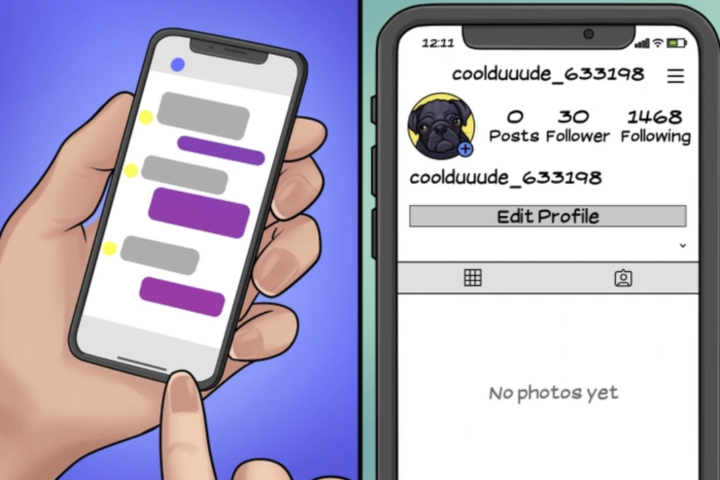Did you charged your smartphone battery fully but in a short time, and after a while, the battery immediately dropped drastically? Maybe it could be due to damaged smartphone battery or there are other things that cause the battery to run out quickly.
Here are 9 tips to save your phone battery so that it can last longer:
1. Don’t Use Fake Cable Charger
When the phone cable charger is spoilt, people tend to buy some cheap cable charger from random electronic shop. If you do the same, make sure to check the originality of the charger.
In fact, a fake charger can affect phone’s battery lifespan. The original brand have been made in such a way to be able to charge the battery to the full safely. But if you use a fake cable and charger, there is a possibility that something unwanted can happen when charging the battery. Makes the battery drain quickly and also shortens its life.
Read Also: Try These Hacks to Take Care of Cable Charger
2. Turn On Auto Brightness
We can adjust the brightness of the smartphone as desired. If you are in a dark room, we can set the brightness to a low level so that it is not too bright. If it is in a bright place, you can increase the brightness so that the screen can be more visible. The auto feature can also be activated so that the brightness can automatically adjust the brightness level depending on the room lighting.
How often or for how long have you set the screen brightness to the maximum level? The longer the brightness is at the maximum level, the smartphone battery will also be drained.
You can check how to turn on auto brightness here.
3. Don’t Forget to Deactivate Wi-Fi After Usage
Once you finished using Wi-Fi and leaving the spot, do not forget to turn off the Wi-Fi connection. This is one of the causes of smartphone batteries can run out quickly.
The smartphone will continuously try to find a Wi-Fi connection in order to connect. Because of this, it consumes the phone battery and drain it unconsciously.
4. Ensure to Turn Off Your GPS Off After Usage
In the past, there was no such thing as a GPS feature. So when we want to travel somewhere, we have to first look at the map or ask people around which way to go. Now, with an internet connection, GPS and a map, we can go anywhere without fear of getting lost.
If you really need it, turning on the GPS is a must. But once you’ve finished, it would be nice to turn it off. Continuous usage of GPS can make the battery run out quickly. Especially if there are many applications that use the GPS feature, the faster the battery will be consumed.
5. Don’t Use Camera Too Often
All cellphones sold today are equipped with a camera. With the developing new technology of smartphone, the camera is also getting more advance. With a large megapixels, it consume more battery than the old phone’s camera.
Taking photos and also recording videos requires extra power from the battery. Using the camera continuously then the effect will drain battery power.
Read Also: Why is My Phone Easily Get Hot and How to Stop It
6. Ensure to Turn Off Bluetooth After Usage
When there is no such thing as internet, the process of exchanging data on mobile phones uses a feature called infrared. As the times progressed, the infrared feature was abandoned and switched to Bluetooth. With Bluetooth, cellphones do not need to be placed and left on the table, parallel to other cellphones.
The use of Bluetooth is now not so popular for data transfer because there is already such a thing as the internet. But there are other uses of Bluetooth, for example to connect a headset or earphones. If it’s not in use, just turn off Bluetooth to save your phone battery. In most of the case, people tend to forget to disable the Bluetooth and continue to activate it without any use.
7. Always Close Applications After Usage
Smartphones can be used for multitasking. While doing one thing, we can part-time doing other things. For example, looking at social media while listening to music. So many applications that can be opened does make us not have to wait anymore when opening the application from the beginning. But this can have an impact on the smartphone battery draining quickly.
8. Reduce Mobile Data Usage in a Bad Signal Place
One more thing that can affect the durability of the battery. And that is a signal. The stronger and more stable your signal, then your smartphone will be able to last for a long time without needing to be charged frequently. But if your signal is poor, unstable, or even no signal at all, then the battery will drain easily.
This is because, as long as the signal is bad, unstable, and there is no signal, the smartphone will continue to work to find a signal. The longer you don’t get a strong and stable signal, the longer and harder the smartphone will work to find a signal. The compensation is that the battery runs out and will be drained out.
9. Maybe It is Time to Change to a New Phone
Have checked all the above things to save phone battery but still can’t find what is causing the smartphone battery to drain quickly? Whether you forget or not, you are aware that the age of the smartphone also affects the strength of the battery. The older the smartphone and the battery, the more its ability will decline.
Increasingly here, many applications are popping up and updates that are quite draining of battery power. Those who use old smartphones and especially batteries that have never been replaced, the ability of the battery is definitely not as strong as it used to be. Wanting to use the battery saver application will also not help much.