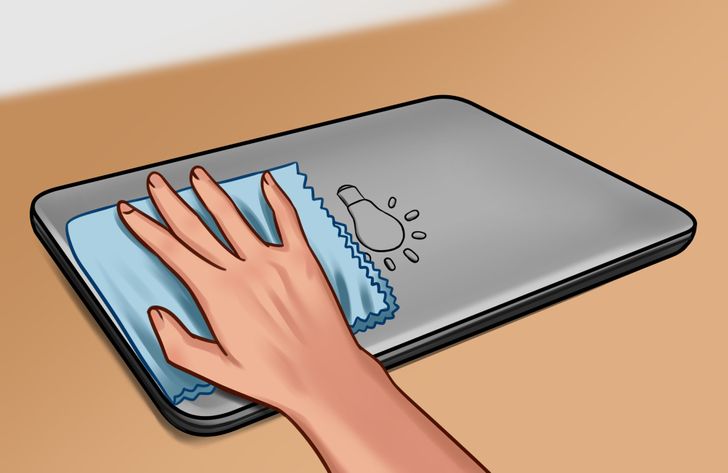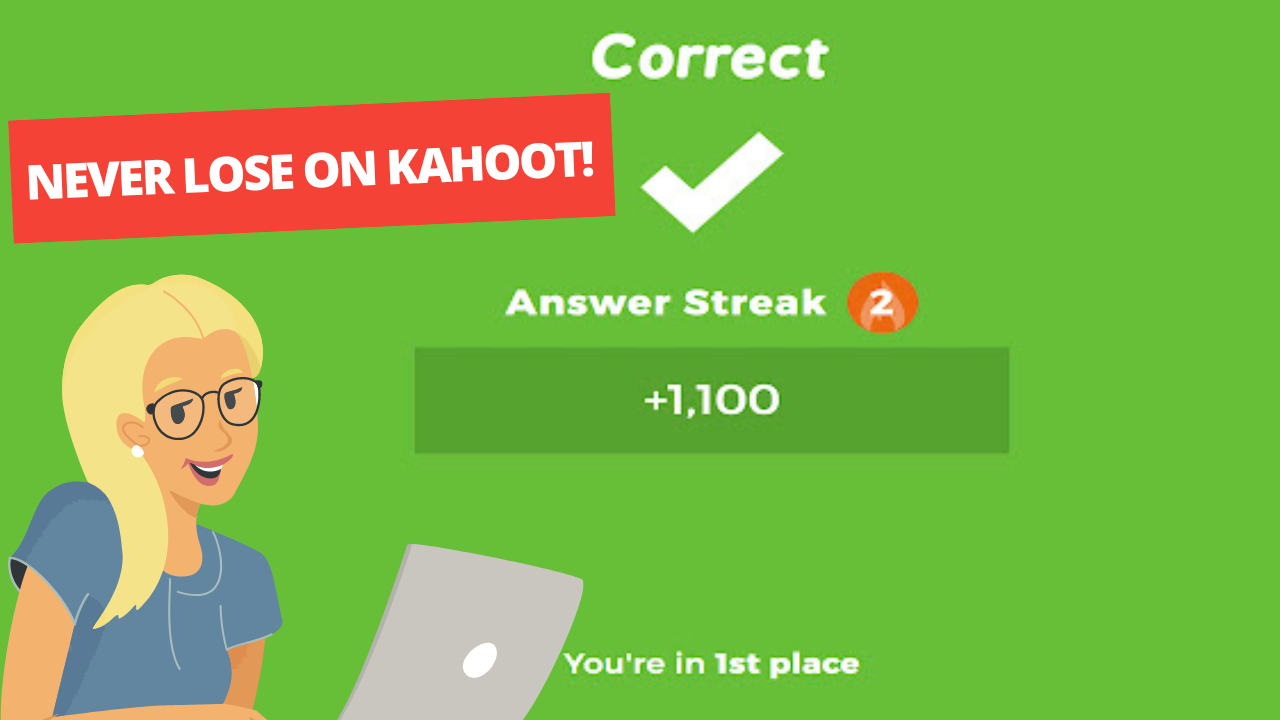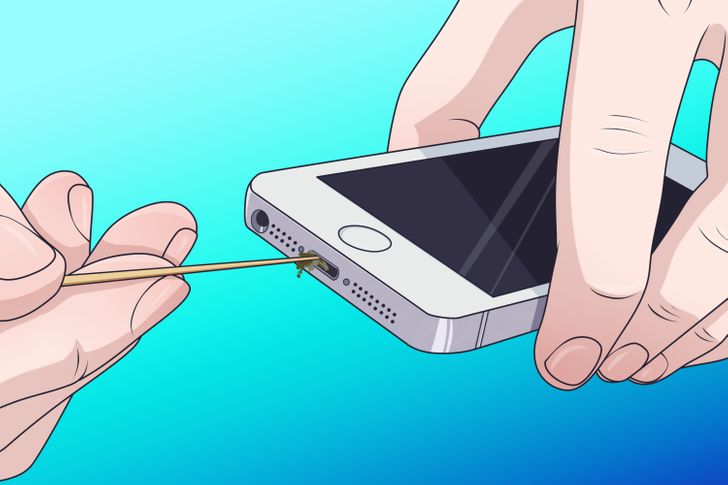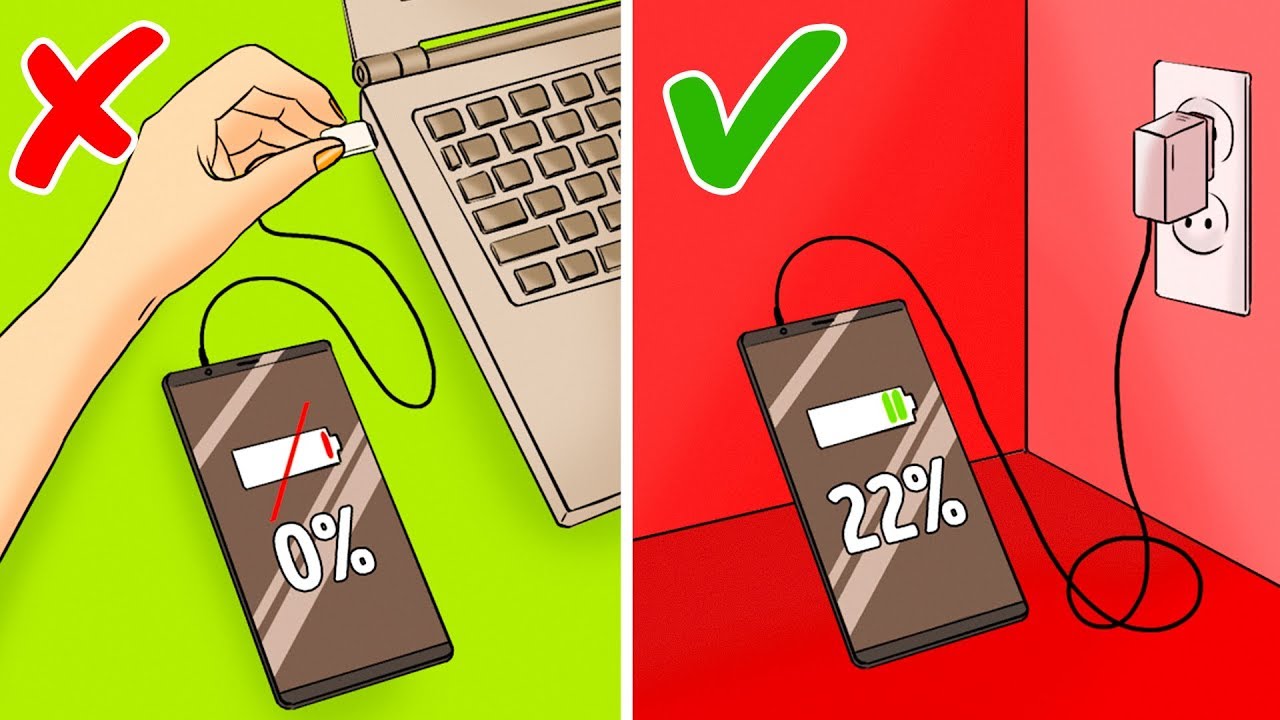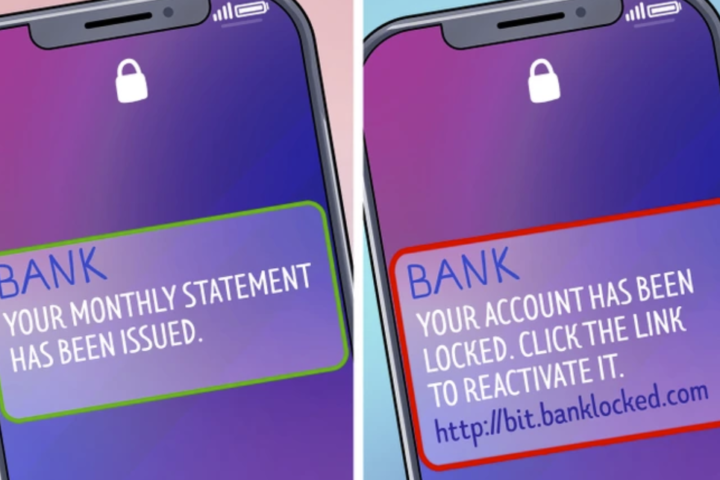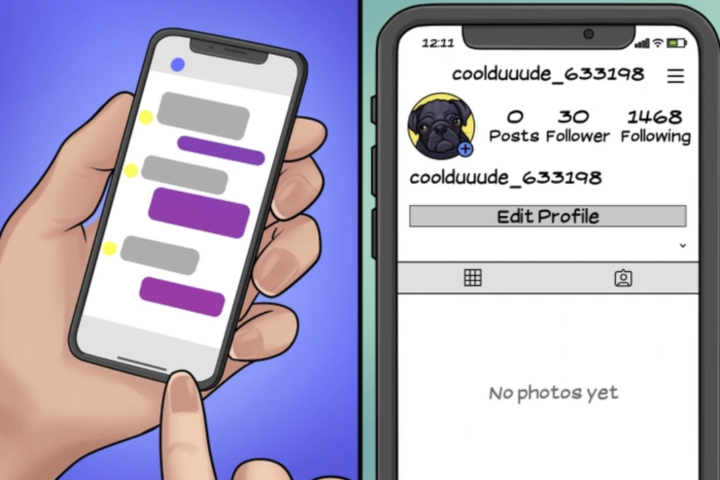Your laptop often has problems? It could be that there is something wrong from your way of using laptop without you realizing. If this continues, it can quickly damage your laptop. By knowing the tips for caring for a laptop, your favorite laptop will not be damaged quickly. Apart from lack of maintenance, laptops can be damaged due to incorrect maintenance. Check out below!
There could be many reasons. Maybe all this time you have been using a laptop beyond its capabilities. To make your laptop is durable, then you need to know tips on caring for your laptop so it doesn’t get damaged quickly.
Laptop Caring Tips #1: Do Not Turn on The Laptop on The Mattress
Try to remember, do you frequently turn on your laptop on a mattress or pillow? If so, then don’t blame it if your laptop breaks down quickly.
Putting or turning on the laptop on a soft surface will only make air circulation at the bottom of the laptop obstructed and not run smoothly. The exhaust air will be difficult to escape because it is stuck by the mattress body.
As a result, the hot exhaust air circulates back into your laptop and makes your laptop components get hotter. When the components inside the laptop overheat, the laptop will break down quickly. It would be better if you put the laptop on a flat surface so that the air circulation can run smoothly.
Read Also: Battery Hack: 11 Tips to Improve Laptop Battery Life
Laptop Caring Tips #2: Do Not Put Drinks Near The Laptop
When working, we do need food and drink so we can stay focused until the job is done. However, bringing a glass of drink near the laptop as well as inviting harm to the laptop.
If your hand accidentally hits the glass and the contents spill onto the laptop, your laptop will be damaged. Therefore, try to put the glass a little distance from the laptop. This is to avoid the possibility of an incident of water spilling onto the laptop.
Laptop Caring Tips #3: Give The Laptop a Break
Even though a laptop is an electronic device, that doesn’t mean you can use a laptop continuously.
The laptop also needs to rest to cool the components in it. When you’ve used the laptop for 3-4 hours, try to give it a break for at least 15-20 minutes. You just need to rest after almost a day of work, as well as a laptop right?
Laptop Caring Tips #4: Do Not Wait For the Battery to Empty
When using a laptop, don’t get so excited that the battery is completely empty or discharged. Immediately charge the laptop battery before it shows 0%.
If you frequently letting the battery run down completely will only speed up the life of the battery itself. It would be better if you always look at the condition of the battery and recharge it before it runs out. Then charge the battery fully and don’t let it keep being charged when the battery is full.
Read Also: How to Take Care of Charger Cable: Prevention From Breaking
Laptop Caring Tips #5: Keep Charging The Battery Regularly Even if You Rarely Use it
When you are not using the laptop for some time, don’t forget to charge the battery. Because the battery installed on the laptop will decrease in capacity even though it is not being used. This is one way of caring for a laptop, especially so that the battery is not damaged quickly.
By regularly recharging the laptop battery, it will prevent the laptop from becoming damp. The warmth that appears when the laptop battery is charged can prevent mold. So, try to regularly recharge the battery about 2-3 weeks when the laptop is rarely used.
Laptop Caring Tips #6: Turn Off The Laptop Properly
Turning off the laptop correctly means in accordance with applicable rules. This is also a way of caring for a laptop so it doesn’t get damaged quickly. Never turn off the laptop by directly pressing the power button, but first click the power button and then click shutdown. The laptop will also be turned off slowly by the system.
When you try to turn off the laptop without following these rules, it will speed up damage to the processor. If that happens, you’ll be spending quite a bit of money on fixing your laptop.
Laptop Caring Tips #7: Avoid Immediately Closing The Laptop LCD
To care for the laptop so it doesn’t get damaged quickly, avoid closing the laptop LCD directly when it’s finished because the hot air that comes out of the keyboard surface will directly hit the LCD and can have fatal consequences and can be bad for the LCD screen. Leave the laptop for a few minutes after turning it off, when the temperature is cooler then closed.
Laptop Caring Tips #8: Do Not Put Heavy Objects on The Laptop
Even though the shape of the closed laptop is flat and can be used to put objects on it, never put heavy objects on the laptop. This action can damage the laptop.
When the laptop is pressed by a very heavy object, this will be fatal to the LCD because the LCD must not be subjected to pressure. Therefore, it would be better if you don’t use your laptop as a placemat or place to put things, even if you only put a book.
Laptop Caring Tips #9: Clean The Laptop Regularly
A well-maintained laptop is a laptop that is regularly cleaned. Don’t forget to always clean your laptop at least once a week on a regular basis.
The dust that sticks to your laptop components can slow down laptop performance and make your laptop heat up quickly. What you need to clean includes, namely, LCD, keyboard, air circulation holes and batteries. With routine cleaning, the laptop will avoid dust and dirt deposition, which is one of the sources of laptop damage.
You can use an air spray as it is used to clean cameras to remove dust between the keyboard keys, or use a cloth to remove any remaining dust. Also clean the LCD screen using a special liquid LCD cleaner, then dry the LCD using a cloth slowly and in one direction. But first, sweep it with a special brush.
Those are 9 tips for caring for a laptop so it doesn’t get damaged quickly. As long as it is cared for and used properly, your laptop will not be damaged quickly. Better prevent than to cure, is not it?