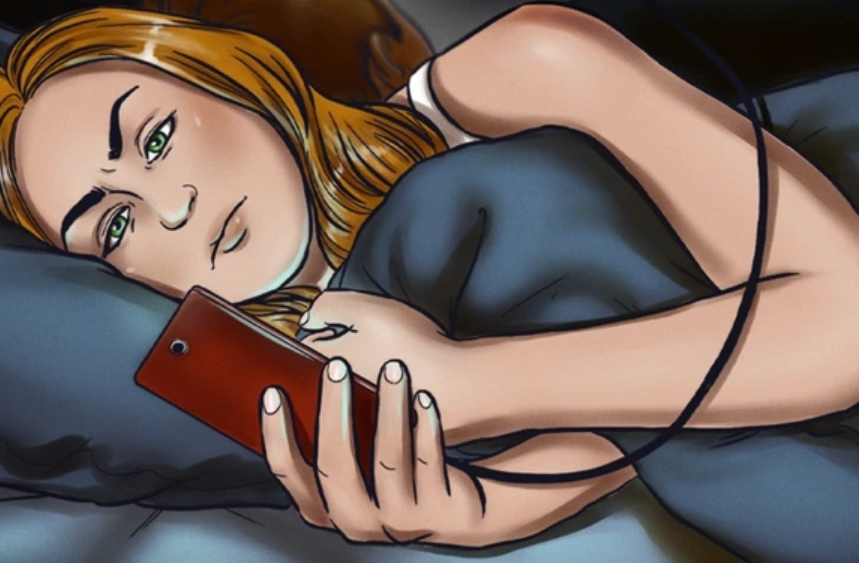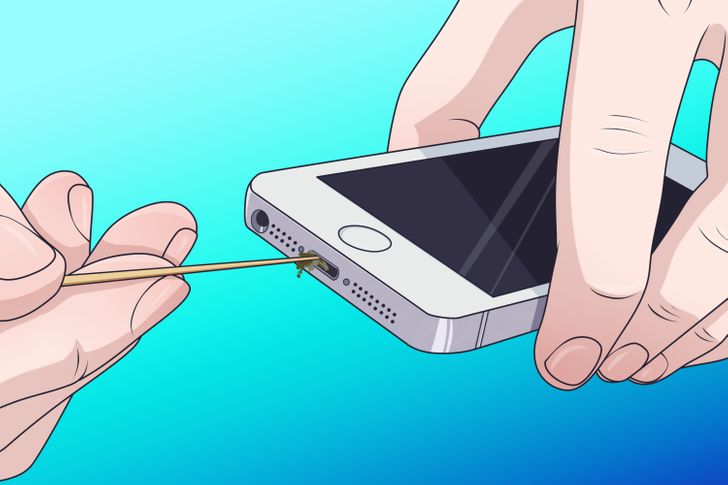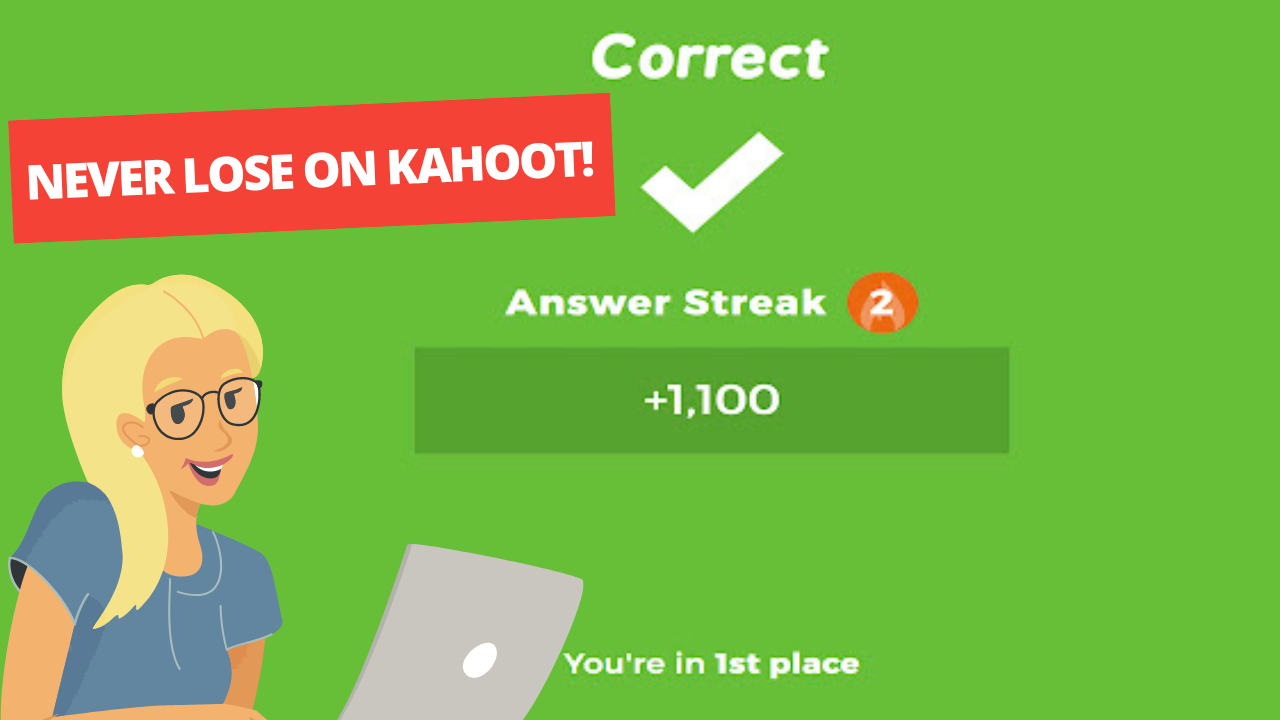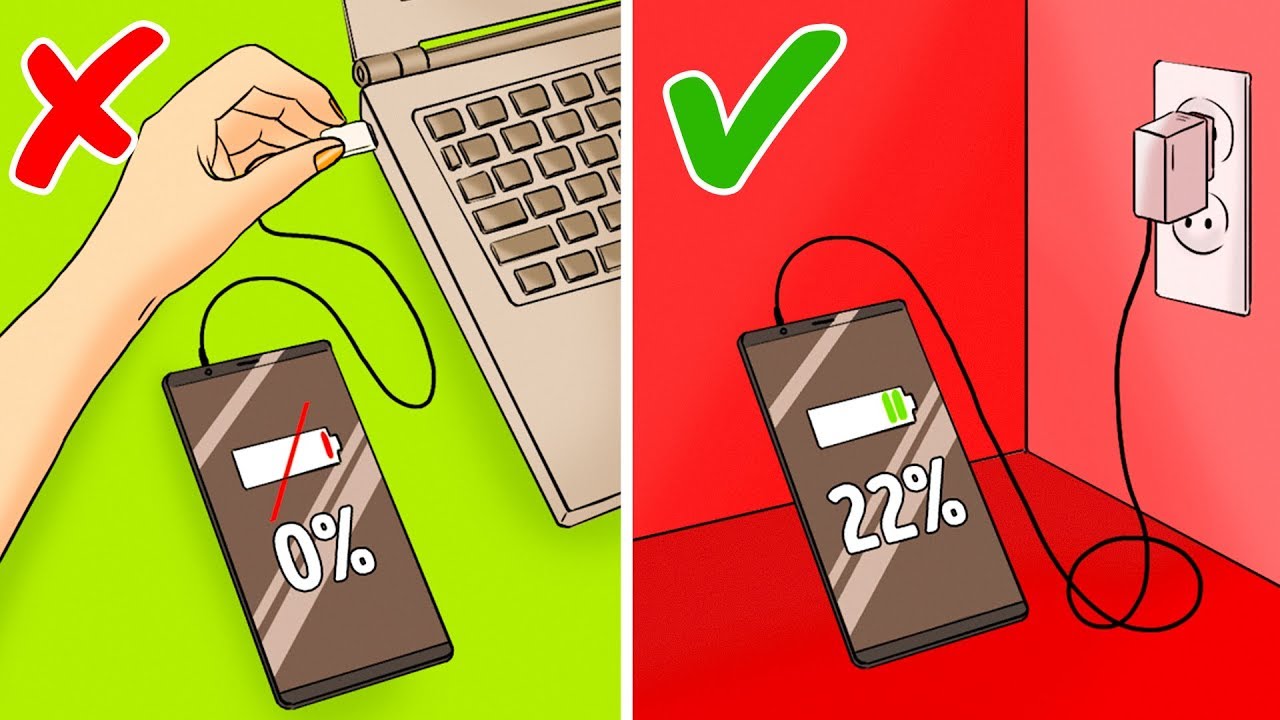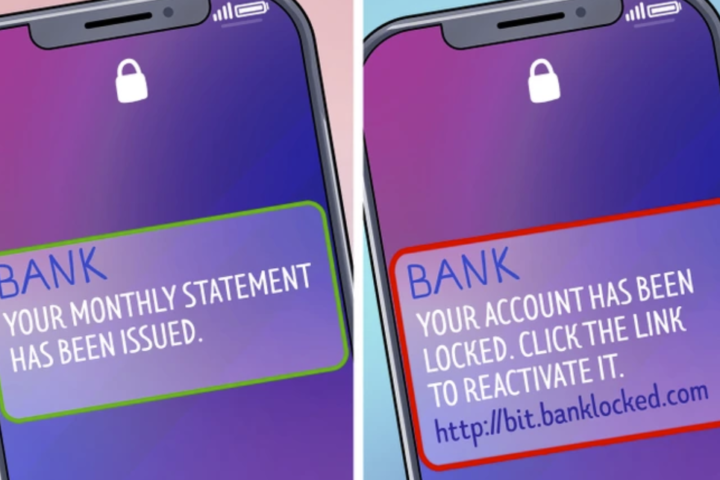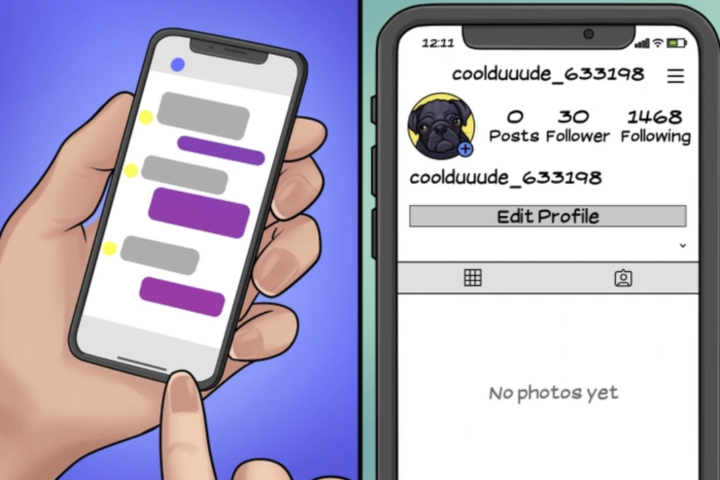One of the most frequent questions asked by smartphone owners is “Why does my cell phone get hot fast?”
So let us try to answer this question for all of you. The heat in any electronic devices is reasonable due to heat is a form of energy “released” as a consequence of the energy channeled by the battery to support your device, so does your smartphone.
But you also have to be smart in recognizing the symptoms of a damage that is related to heat on your cellphone. It could be that sometimes excessive heat is a damage symptom to your cellphone.
Why is Your Phone Get Hot Easily?
1. Problematic HP Battery
One of the reason why is your phone hot is because the problematic battery. The way to check it is by touching the behind or back part of your cell phone. If you notice that it gets hot quickly, it could be mainly due to the battery issue.
A damaged battery or has a reduced function will heat up faster than a new battery. Therefore, the easiest solution to deal with the heat of the hp due to the battery is to take it to a service person and ask to replace the battery.
2. Phone Settings
Have you checked if your phone setting is fully optimized? One of the reason why is your phone get hot easily is because of this:
- Live wallpaper that too heavy
- Too many widget
- Your phone capacity and memory is almost full
- Brightness level that is too high
Once you checked and optimize the setting, you can also switch your phone to low power mode!
3. Outdated Application and Software
Applications that have bugs have the potential to cause problems with your cellphone, including causing the phone to overheat because it uses the processor less than optimal.
Therefore, make sure to update the application frequently (if there is any). By doing an update, the bugs found in the application have often been fixed by the developer. In addition to updating the application you are using, remember to always update your operating system. There will be many bugs that will be fixed after you update
4. Too Many Apps That Run in The Same Time
You also need to check how many applications you run at one time. The more applications you open, the more likely your phone will get hot. All you need to do is close the application that you don’t use. This will also help you to save your phone battery longer!
5. Using Cellphone When Being Charged
Using a cellphone while it is being charged will cause heavier battery performance and make the cell phone get hot quickly. If this habit is continuously carried out, the battery can be bloated and may even explode.
Therefore, if you do not want the cell phone to heat up, it is better to wait until the charging process or battery charge is complete, after that you can use the cellphone again.
6. Exposed in a Hot Place For Too Long
Phone is the same as electronic devices in general. The cellphone can generate its own heat when its performance increases and it consumes too much energy. The main heat source from the cellphone is from the battery itself.
Since the cellphone can generate its own heat, it is recommended to avoid being exposed to heat from the outside. High heat from the outside can cause the phone to heat up quickly and damage the components inside.
The solution is to avoid putting the phone for too long in hot places such as: near the stove, near the microwave, in direct sunlight, car dashboard, or near a laptop fan that emits hot air.
7. Problematic Applications
Applications can be the ringleader of heat-causing cell phones. Too many applications running in the background will drain the battery. The more the battery is drained, the faster your phone will heat up.
In addition, if there are applications that consume excessive battery power, it will make the phone heat up quickly.
To find out if there are applications that are draining your phone too much you can check Settings> Battery. Then, check which of your application that has the biggest battery consumption.
Then the best solution is to turn off the application running in the background and prevent the application from restarting automatically. If it’s not enough, it is better to uninstall the application from your cellphone.
8. Poor Signals
When the phone is having trouble finding a signal, it will make the phone heat up quickly. This is because your phone is continuously search for signals in order for the internet speed to work normally.
Usually this happens when you are in the elevator or any poor signal location so that it inhibits signal reception. The solution to handle this is to turn off the data when the signal quality in your place is not good. Or the other way is to replace internet providers with better signal quality.
9. Phone Case that is “Too Tight”
Don’t just simply choose a phone case if you don’t want the cell phone to heat up quickly. The reason for the rapid heat of the cell can come from trivial problems such as the selection of the phone case.
Phone case that is too tight will inhibit the circulation of air around the cell phone. If the temperature of the cell phone increases due to prolonged use, the case will block heat from the cell, causing the cell to heat up quickly.
In addition, a thick and tight phone case will also reduce the sensitivity of the antenna to capture cellular signals. This causes the cell phone to have to work extra hard to capture cellular signals so that the battery will be drained over time and the cell heat up quickly.
To prevent your phone getting hot easily, choose a case that is not too thick and does not cover the entire surface of the phone.
10. Problematic Chargers
Previously, we talked if the behind part of your cellphone get hot quickly it means you have a problematic battery. Now, if the part that gets hot quickly is near the charger port, it means you have a problematic charger.
Chargers that do not comply with phone specifications will supply higher or lower power than needed. This is because the voltage current received is not appropriate and will cause the cell to heat up quickly even though the battery is fully charged.
Also, recharging the battery with an incorrect charger will cause the battery to recharge longer. The best solution to handle this is to replace the problematic charger with the original charger or have the output according to what your cellphone needs.
How to Overcome Your Phone to Heat Up Easily
After knowing the cause, we will share powerful tips for you if your phone is easily get hot. Here are 9 ways to cope with fast heat phone which is certainly effective in reducing ‘fever’ on your smartphone.
1. Use Original Charger
Usage of fake charger will actually harm your battery and smartphone, and even be one of the main factors that cause the HP to heat up quickly. Get used to always using the original charger and if damaged, buy a new original charger.
2. Reduce Multi-tasking
Smartphone specifications that is more advance indeed offer a powerful performance to do multi-tasking. Even so, you still have to keep the temperature of your smartphone while doing various jobs at once.
The number of active applications that you use together, not to mention the background applications that are still running, will certainly cause the HP to heat up quickly.
3. Check Wi-Fi Usage
Activating Wi-Fi will not directly cause the HP to heat up quickly. But indirectly, a background application that automatically runs when a smartphone is connected to Wi-Fi which can then make your smartphone hot. If you often forget to turn off your Wi-Fi, you can use an application called Smart Wi-Fi or Wi-Fi Sleeper.
4. Check Battery Condition
If you feel that you’re not using your phone frequently but your phone still get hot easily, you start to check your battery condition.
The age of a long battery would certainly be a factor that makes your smartphone hot quickly. Immediately replace the battery with a new one.
5. Remember to Turn off Bluetooth and GPS
These two features are included that we rarely pay attention to. Many smartphone users leave Bluetooth and GPS on when they are not in use and needed. These two features in fact can cause the HP to heat up quickly. Make sure you turn off these two features if you don’t need them anymore.
6. Rest the Smartphone from Streaming or Nonstop Gaming
You really don’t do multi-tasking, but only do one activity on a smartphone. For example like streaming or playing games. Even though there is only one activity, both streaming and gaming will in fact make HP heat up quickly if done continuously, aka nonstop. Know the time limit for using a smartphone, especially for the two activities above.
7. Pay attention to ‘Ventilation’
The majority of people always carry a smartphone wherever they go. Not a few of them put it in a bag or even super tight jeans. Be Careful! This can make the HP heat up quickly and automatically slow down the performance of the smartphone itself. If indeed put the smartphone in a closed place, try to occasionally remove it to give it ‘fresh air’.
8. Delete the Junk File
All junk files, caches, and cookies that have been heavily stacked turned out to be one of the causes of phone’s heat. The three things above will cause a direct impact on the CPU and RAM which will provoke the temperature of the smartphone to heat up quickly.
Always regularly delete files, cache and cookies that are not needed or have been piled up. To make it easier, you can also use an application called Clean Master. This application can be a way to overcome the powerful hot phone fast.
9. Use the Cooling Apps
It’s not complete if you don’t rely on the application. For how to deal with heat-fast HP, there are several applications that you can use. Applications for how to deal with the heat-fast HP include Cooler Master, Cooling Master or Device Cooler. All of which are guaranteed to help ‘cool’ or maintain the temperature of your smartphone.
Bottom Line
That are all the causes the phone to heat up quickly and how to overcome them. Keep in mind that your cell phone can continue to work optimally and last long, you must always pay attention to the temperature.
Do not let the phone continuously exposed to heat directly from the area so that the components inside are not easily damaged.