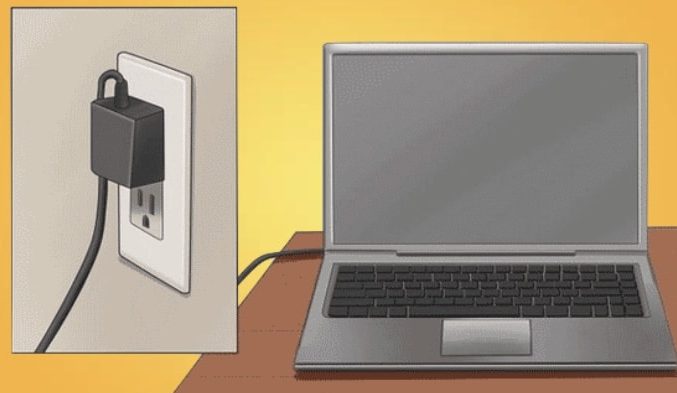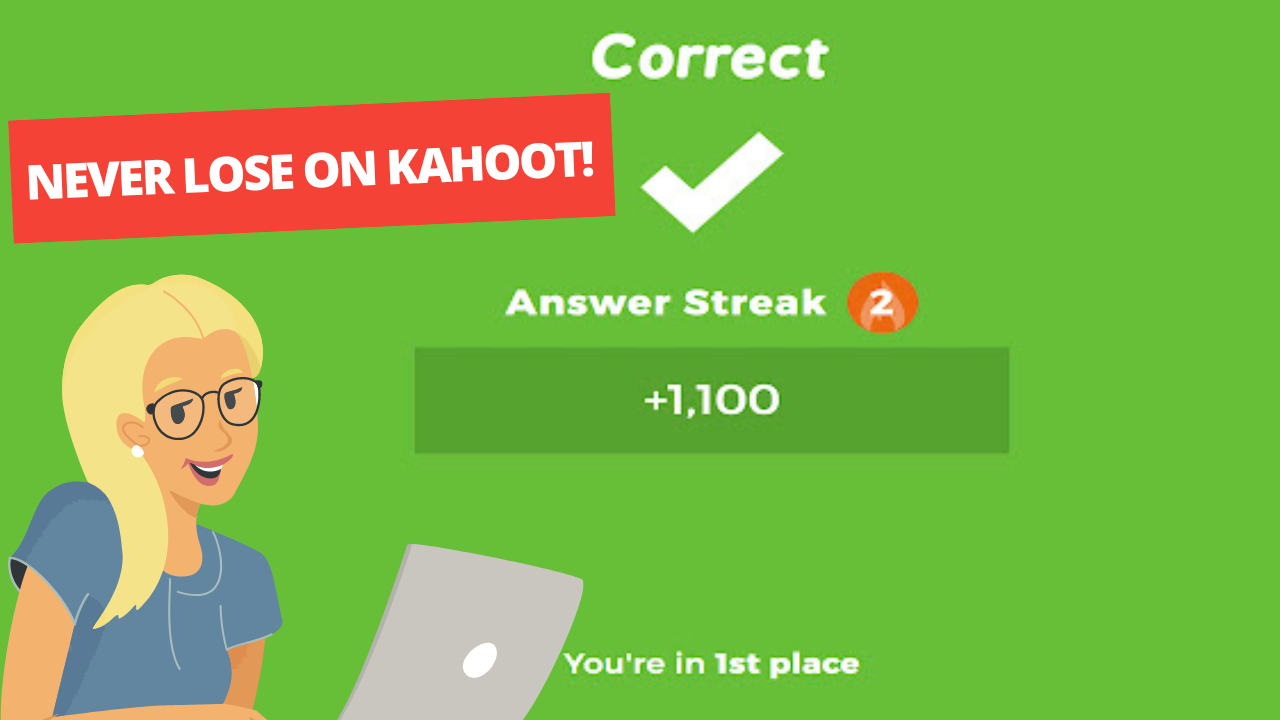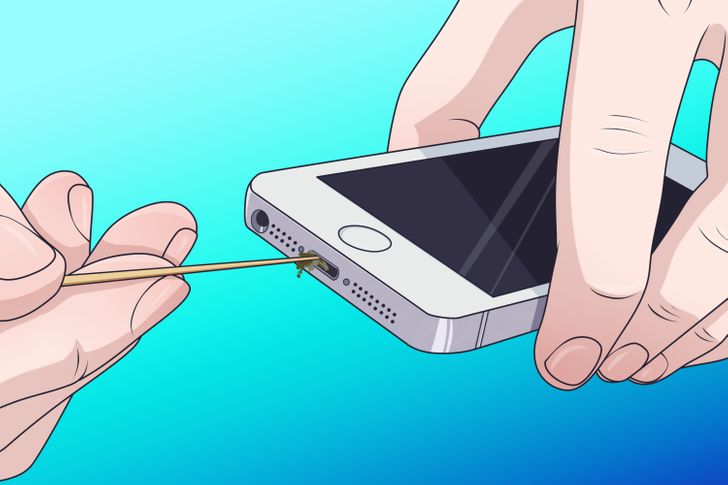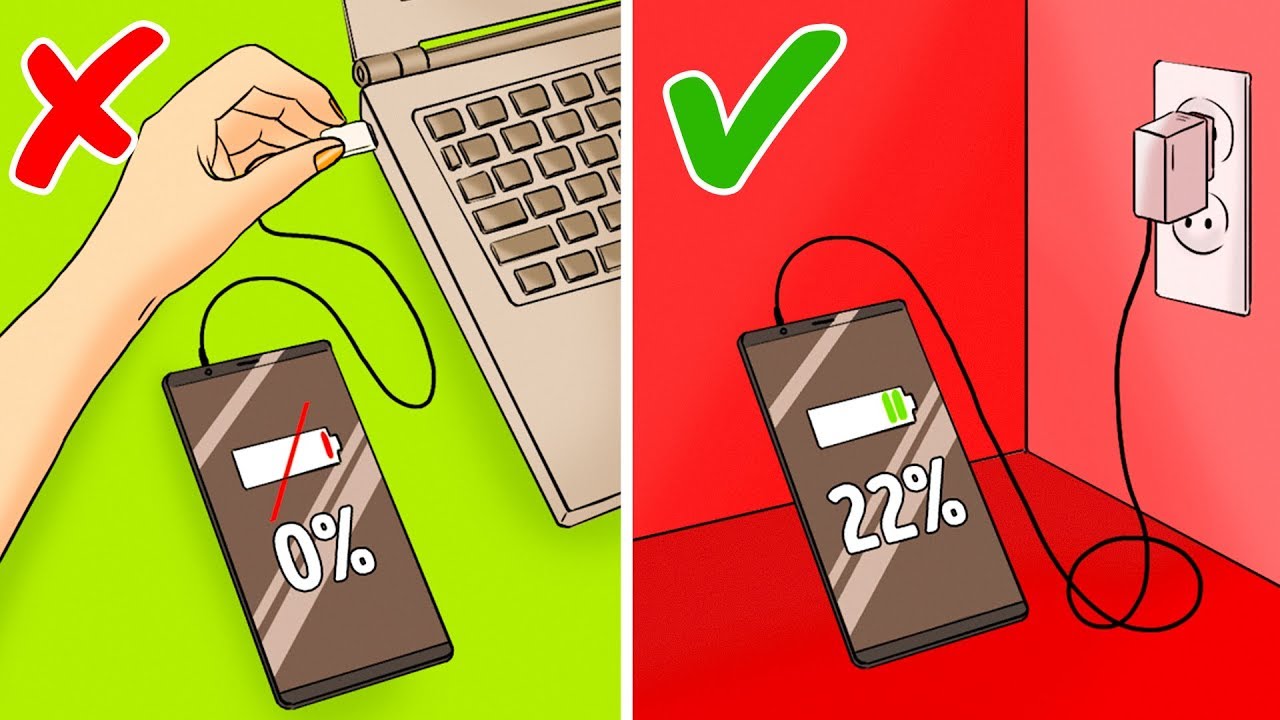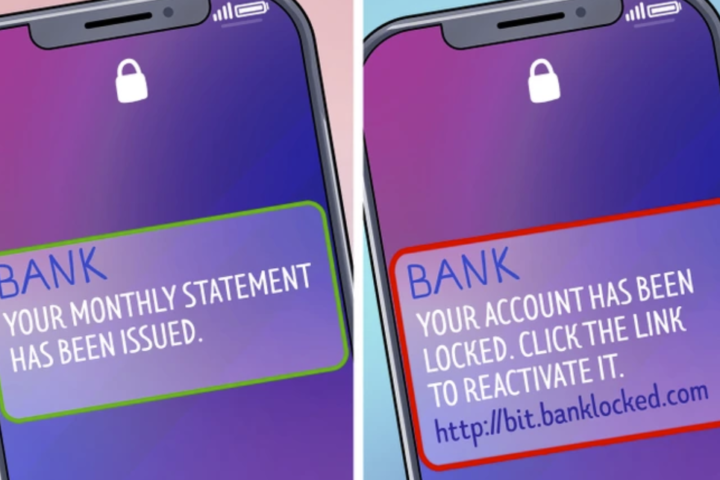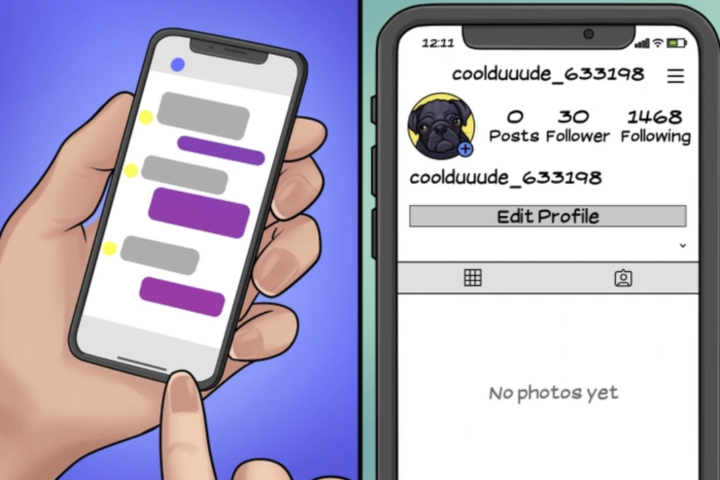Taking care of your laptop battery is crucial to ensure the longevity of your battery and save you bunch of unnecessary cost to change it. If you follow the steps below, we’ll guarantee that you can improve your laptop battery life to the max!
Nowadays, human activities cannot be separated from the existence of laptops. Especially with the rapid development of technology, we must be able to adjust.
Work and also school assignments are now starting to rely on this device. That is why, as users, we must protect our laptop devices from damage.
The damage to the laptop usually occurs due to the habits of the laptop users themselves who do not know how to treat it. Likewise with laptop batteries, which are usually a part of the laptop that is often problematic.
The way we use laptops can be a source of these problems. So, it is good if we start to pay attention to tips for caring for laptop batteries to improve your laptop battery life.
How to Improve Laptop Battery Life
Here are 11 tips for caring for laptop batteries so that they last longer and are durable.
1. Don’t Put Your Laptop in the Extreme Temperatures
Extreme temperatures, such as being too hot or too cold in a laptop environment, can cause your laptop to work harder.
As a result, the battery drains power out of control and makes it lose the ability to store power properly.
For example lithium-ion type batteries must be in the temperature range of 10 to 35 degrees Celsius. If it is at a temperature above that, its capacity can be reduced from time to time.
2. Connect the Charger Before Laptop Dead
The first way to take care of a laptop battery is to not let your laptop totally die out of power.
Sometimes the excitement of doing work, watching movies, or playing games makes you forget to immediately charge the laptop.
Plug the laptop charger cable, before the battery power is below 20 percent. Leaving the battery up to zero percent can be fatal and can cause components in the battery to be damaged quickly.
3. Set the Low Screen Mode Light
Are you the type that likes bright or ordinary screen? Pay attention to this one, to take care of your laptop battery properly is to adjust the light of your laptop screen with low mode.
Besides being good for your eye health, this method is also good in maintaining the quality of a laptop battery. Using too much light consumes a lot of battery power and is quickly drained.
4. Use Original Cable
Make sure you use the original charger cable or the default laptop manufacturer. Using a low-quality fake or cheap cable can cause electrical current to become unstable.
Then, the battery can get damaged quickly due to inrush electricity and power that are too large or too small.
5. Don’t Leave it Overcharge
Leaving the cable plugged in for too long the electric current will continue to run through the battery, causing the components in the laptop battery to be damaged quickly.
Avoid charging while sleeping or being left away for long.
Read Also: Don’t Change Your WiFi Before Trying These Speed Up Connection Tricks!
6. Rest the Laptop When Charging
Let the laptop rest when in charge, so that it can fill up its power to the maximum. Avoid to use your laptop while charging! Turn it into sleep or off mode.
7. Avoid Overheat
Focusing too much on your work and opening so much application can make your laptop hot. Especially if there is no laptop fan, surely long usage can make the laptop overheat.
You can use laptop fan to overcome this issue.
8. Activate Power Saver Mode
Currently there are many laptop products that can set the balance mode.
Change the laptop power settings via the control panel or click the battery icon on the taskbar, located in the lower right corner of the screen. Then select the Power Saver mode.
This feature can extend the life and save power when it is in critical condition.
9. Update Software Regularly
Updating or updating software on your laptop is one way to take care of laptop batteries. This is because regular updates are able to fix bugs or extend battery life. Some laptop companies have already done it.
10. Don’t Use it Too Long – Control the Usage Time
Every electronic item must have the capacity of each. If you want a laptop battery that is maintained and durable, pay attention to the conditions of use. Do not allow the laptop to work too long. Let it rest for a few moments and then used again.
11. Unplug the Unused Device
Tips on caring for a second laptop battery is to unplug other devices that are connected to your laptop when not in use.
PCmag recommend to unplug the cable from any device when using battery power. Apart from transferring data between the device and the laptop, the cable also draws power to the device itself, even when you are not using it. That will obviously drain the laptop battery.
Bottom Line
If you are going to travel far away and leave the laptop, save your laptop battery by removing it.
If it can’t be removed or the battery is implanted, don’t leave your laptop battery in full or zero percent at all. Store the laptop in a normal or cool air temperature, then the battery power capacity of 50 percent.
These are some ways to care for a laptop battery that is true to last a long life, you can practice everyday very easily. May be useful.